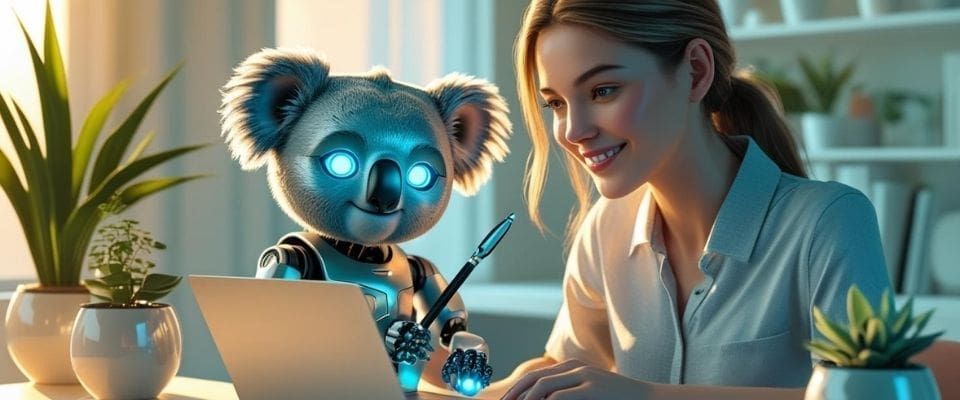Finding the best AI writer was the bane of my life for several years, because they all disappointed with inane drivel and repetitive, robotic blog content. I started using KoalaWriter midway through 2025, and you might be wondering if KoalaWriter is worth your time and money.
Finding the best AI writer was the bane of my life for several years, because they all disappointed with inane drivel and repetitive, robotic blog content. I started using KoalaWriter midway through 2025, and you might be wondering if KoalaWriter is worth your time and money.
KoalaWriter is an AI-powered writing tool that uses GPT-4 technology to create SEO-optimised articles in minutes, complete with real-time data and automatic WordPress publishing.
This AI writer tool has gained attention for making content creation faster and easier. It offers features like instant article generation, Amazon affiliate content creation, and an SEO-focused chatbot. Whether you write blog posts, product reviews, or website content, KoalaWriter aims to simplify your workflow and, oh boy, does it ever!
In this article, you’ll learn what makes KoalaWriter different from other AI writers. We’ll explore its main features, share real user experiences, and help you decide if it fits your needs. You’ll get a clear picture of how this tool works and whether it’s the best choice for your content creation goals.
Why KoalaWriter Stands Out as the Best AI Writer
KoalaWriter separates itself from other AI writing tools through its advanced technology, unique approach to content creation, and powerful SEO features. The tool combines cutting-edge AI models with practical features that help you create content faster and rank better.
Get a Free Trial of KoalaWriter Use code JANDISCOUNT for 15% off paid plans
What Makes KoalaWriter Unique?
KoalaWriter offers a two-in-one solution with both KoalaWriterand KoalaChat in a single subscription. That gives you full content creation capabilities, along with an interactive chatbot explicitly designed for SEO work.
The tool is the best AI writer because it lets you customise your content with seven writing styles and 4 points of view. You can also specify a custom tone of voice that perfectly matches your brand.
KoalaWriter provides enhanced control over your article outline. You can add, delete, and reorder H2s and H3s before generating content. That means you get the exact structure you want without wasting credits on unnecessary sections.
The platform includes instant WordPress publishing with one-click uploads. I don’t use that option because I prefer to download and edit to suit my voice, but it’s there if you want it. And, to be honest, the content is good enough to publish directly if you aren’t a pedantic saddo like me.
You can also use webhook integration for Zapier and custom integrations if you work with other systems.
Core AI Technology and Models Used
If you’re the slightest bit interested in the technology behind the best AI writer, KoalaWriter runs on GPT-4 and GPT-4 Turbo technology from OpenAI. These advanced models power the content generation and ensure high accuracy across hundreds of languages.
I use Claude 4.5 Sonnet. It uses 2X the number of words, but I signed up for the annual program, so I have 1,200,000 words to play with, and I only publish one blog post weekly.
The system uses machine learning algorithms to understand context and generate relevant content. Natural language processing helps the tool create text that reads naturally and sounds human.
KoalaWriter goes beyond ChatGPT’s basic capabilities with its proprietary SEO algorithm. This algorithm combines dataset integration and dynamic prompting to produce ready-to-publish articles with minimal editing needed.
Real-time data integration pulls up-to-date information from the internet. The “Real-Time Search Results” feature augments the AI with additional factual data, keeping your content current and accurate.
SEO Benefits and Optimisation Features
KoalaWriter automatically performs SERP analysis for your target keywords. The AI-powered SEO analysis incorporates relevant entities and keywords to improve your article’s ranking potential.
The tool analyses top-ranking pages and extracts up to 100 semantically related keywords. These keywords naturally weave into your content, helping you compete without expensive SEO tools or expertise.
Search Google for “Is KoalaWriter Worth it?” and “KoalaWriter vs SEOWriting.ai”, and you see my blog posts on page one SERPs, both articles produced with KoalaWriter and edited by me.
Read the comparison article KoalaWriter vs SEOWriting,ai: Which is Best.
You can manually add related keywords to ensure they appear in your content. The interface shows keyword density metrics to help you avoid overstuffing while maintaining proper SEO practices.
KoalaWriter displays readability scores and content length as you work. These real-time SEO suggestions guide you towards optimal content that serves both search engines and readers.
The Auto Internal Linking feature automatically connects relevant pages on your website using your domain name. You can also specify URLs for external links to boost your article’s credibility and authority.
Get a Free Trial of KoalaWriter Use code JANDISCOUNT for 15% off paid plans
Key Features, Use Cases, and User Experience
KoalaWriter offers several powerful features for creating content quickly. You can generate bulk articles, build affiliate content with live Amazon data, and publish directly to WordPress without copying and pasting.
Bulk Article and Blog Post Creation

Another KoalaImage created with this post
Bulk article generation is where KoalaWriter really saves you time. You can create multiple blog posts at once instead of writing them one by one. That matters if you run content marketing campaigns or manage several websites.
I created this blog post in about 5 minutes, jiggled the outline a bit before pushing “Go,” and downloaded it to add my own unique voice, which I personally think is essential. All the technical stuff, the magic behind KoalaWriter, why would I spend hours researching that when KoalaWriter does it all for me? That’s why I think KoalaWriter is the best AI writer among a sea of mediocre and expensive alternatives.
The tool generates articles ranging from 1,500 to 3,000 words or more. You simply enter your target keywords and pick your settings. Then, KoalaWriter produces complete articles with proper structure and headings. Higher-tier plans let you process more articles at the same time.
You can choose between GPT-4o and Claude 4.5 Sonnet models for your content. The default mode works well for most blog posts, but you can also use custom prompts to fit your exact needs. Each article stays unique whilst following your guidelines.
You can opt for AI-created images. The featured image is an illustration generated by KoalaImages.
Content creators and agencies use this feature to scale up production. Freelancers can take on more clients without working longer hours. The content is of sufficient quality that you only need light editing before publishing.
Get a Free Trial of KoalaWriter Use code JANDISCOUNT for 15% off paid plans
Amazon Affiliate Tools and Product Roundups
Affiliate marketers get special features for creating product reviews and roundups. KoalaWriter connects to live Amazon data to pull current product information, pricing, and customer reviews. That keeps your affiliate content accurate and up to date.
You can automatically generate Amazon product roundups. Oh boy, if you do Amazon product descriptions, this best AI writer will save a lot of headaches. Just tell the tool what category you want and how many products to include. It creates comparison tables and buying guides that help to drive conversions.
The platform understands affiliate content structure. Your product reviews include specs, pros and cons, and natural recommendations. That works for any product category, whether you’re covering electronics, home goods, or fitness gear.
Affiliate content creation happens fast. You can produce several product reviews in the time it would take to write one manually. The tool optimises the content for search engines whilst keeping it readable for your audience.
Integrations and Workflows for Content Creators
WordPress publishing integration lets you send articles straight to your site. You can publish immediately or save posts as drafts. The formatting and images carry over properly, so you don’t need to fix anything after publishing.
Google Sheets integration helps you manage content calendars and track article performance. You can export article data or import content ideas from your spreadsheet. The tool reads your sheet and automatically generates outlines.
You can add or delete any heading in the outlines, allowing you to structure the content exactly as you need.
Automatic internal linking connects your new articles to existing content on your site. That helps with SEO whilst making your content more helpful to readers. The feature works in the background as you create content.
You can create content in multiple languages beyond English. The platform maintains consistent content quality across different languages. KoalaChat gives you a separate tool for creative writing and shorter tasks.
Setup for integrations takes less than 5 minutes. You just add your API credentials and start publishing. Content creators, bloggers, and agencies all benefit from these workflow features that reduce manual work.
Why I think KoalaWriter is the Best AI Writer on the Planet
OK, maybe not the planet, but it’s undoubtedly the best AI writer I have ever used. I started writing SEO blog posts for clients in 2020. AI writers weren’t commonplace back then, and it would typically take me 4+ hours to research, write and edit blog content. Basically, one blog post per day was all I could realistically manage.
For a long time, I was opposed to AI writing software. I felt it was cheating. However, in 2024, I started drifting from writing blogs for clients and focused on my own website. Now, the problem was that I was juggling writing blogs, creating video content, and working in other capacities for clients. It was challenging to keep up with my work, and my blog began to suffer.
I tested around a dozen different AI writers, and they were all rubbish. I tested SEOWriting.ai for several months and, at first, thought I had found the answer. It fell when I tried creating content for my dog behaviour website. It produced utter drivel. Then I did a digital marketing article, and the repetition was worse than your gran telling you the same story about grandad over and over!
When I got the chance to test KoalaWriter, I was, to say the least, not excited about the prospect. I’m happy to say that it surpassed my expectations and was as close to my own writing style as the best AI writer could be.
I’ve used KoalaWriter for most of 2025, and the bones for this article were courtesy of KoalaWriter. I spent 45 minutes editing. I’m sure you will agree that’s infinitely better than 4-6 hours to write a blog post.
So, go on, don’t take my word for it. Go take a trial run of KoalaWriter and you won’t be disappointed. If you want to write more content without burnout, that’s the best way to do it.
Get a Free Trial of KoalaWriter Use code JANDISCOUNT for 15% off paid plans
Disclaimer: This post contains affiliate links. I may earn a commission if you sign up for a program or make a purchase using my link.
FAQs
AI writing tools like KoalaWriter have specific features that set them apart from basic writing software. Understanding how these tools work and their limitations helps you make informed decisions about using them for your content needs.
What Features Should I Look For In An AI Writing Assistant?
A quality AI writer should offer automatic SEO optimisation that analyses search results for your target keywords. KoalaWriter includes this feature alongside real-time data access and SERP analysis to help your content rank better.
Look for tools that provide structured content with proper heading tags and formatting. The best platforms generate full-length articles that need minimal editing rather than requiring extensive rewrites.
Internal linking automation saves time by adding contextual links throughout your content. Schema markup generation is another valuable feature that helps search engines better understand your articles.
Bulk content creation lets you scale your writing efforts efficiently. You should also check whether the tool offers different AI models, such as GPT-4 or Claude, to give you flexibility in output quality.
How Does An AI Writer Improve Content Creation?
AI writers significantly reduce the time (many hours) spent on research and initial drafts from hours to minutes. You can input a simple keyword and receive a structured article with relevant subheadings and content sections.
These tools analyse top-ranking content to understand what works in your niche. That helps you create articles that match search intent without having to study competitor content manually.
The technology handles the heavy lifting of outlining and drafting. That frees you to focus on editing and adding your unique perspective rather than staring at a blank page.
Can AI Writing Tools Be Used For Professional Or Academic Work?
AI writing tools work well for professional blog posts, website content, and marketing materials. Many content creators use platforms like KoalaWriter to generate SEO-optimised articles for their businesses and clients.
For academic work, you need to check your institution’s policies on AI assistance. Some universities allow AI tools for brainstorming and outlining, but not for generating final submissions.
Professional writers often use AI to create rough drafts that they then edit and refine. The technology works better as a collaboration tool rather than a complete replacement for human writing.
Are There Any Significant Differences Between Various AI Writing Platforms?
Different platforms use different AI models, which affects output quality and style. KoalaWriter uses GPT-4 and Claude, whilst other tools might rely on older or less advanced models.
SEO-specific features separate platforms designed for content creators from general writing tools. KoalaWriter includes SERP analysis and keyword optimisation, whilst basic chatbots lack these capabilities.
Pricing structures vary widely between platforms. Some charge per word, others offer monthly subscriptions, and a few provide multiple tools in one package.
The quality of content varies significantly between platforms. Some produce publish-ready articles, whilst others generate text that requires substantial editing.
How Does An AI Writing Assistant Ensure Originality & Avoid Plagiarism In Written Content?
AI writers generate new text rather than copying and pasting existing content. The technology creates original sentences by predicting word patterns from its training data.
However, AI-generated content can still be detected by specialised tools. You should review and edit the output to add your own voice and perspective.
Adding unique examples, personal experiences, and updated information helps make AI content more original. You can also verify facts and include proper citations where needed.
Of the dozens of articles created for me by KoalaWriter , I have never had any examples of plagiarism. I use Grammarly plagiarism checker.
What Are The Limitations Of Using An AI Writer For Complex Writing Tasks?
AI tools struggle with highly technical or specialised subjects that require deep expertise. The technology works best for general topics where there is plenty of training data.
These platforms cannot verify facts independently or conduct original research. You need to check the accuracy of the information, especially for current events or niche topics.
AI writers cannot understand context the way humans do. They might miss subtle nuances or cultural references that would be obvious to a human writer.
The technology cannot replicate authentic personal experiences or unique brand voices without significant editing. You still need to add your personality and style to make content truly engaging.