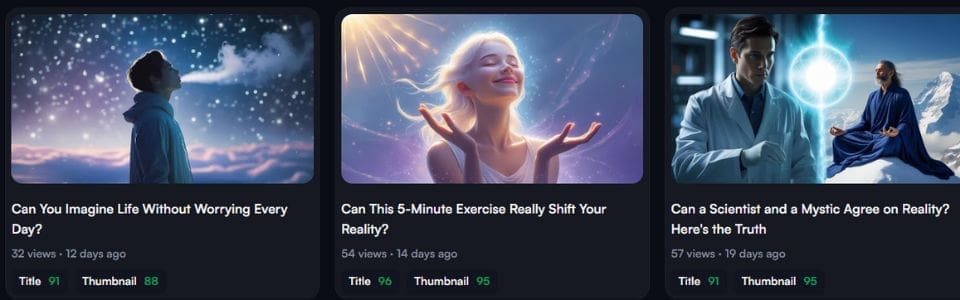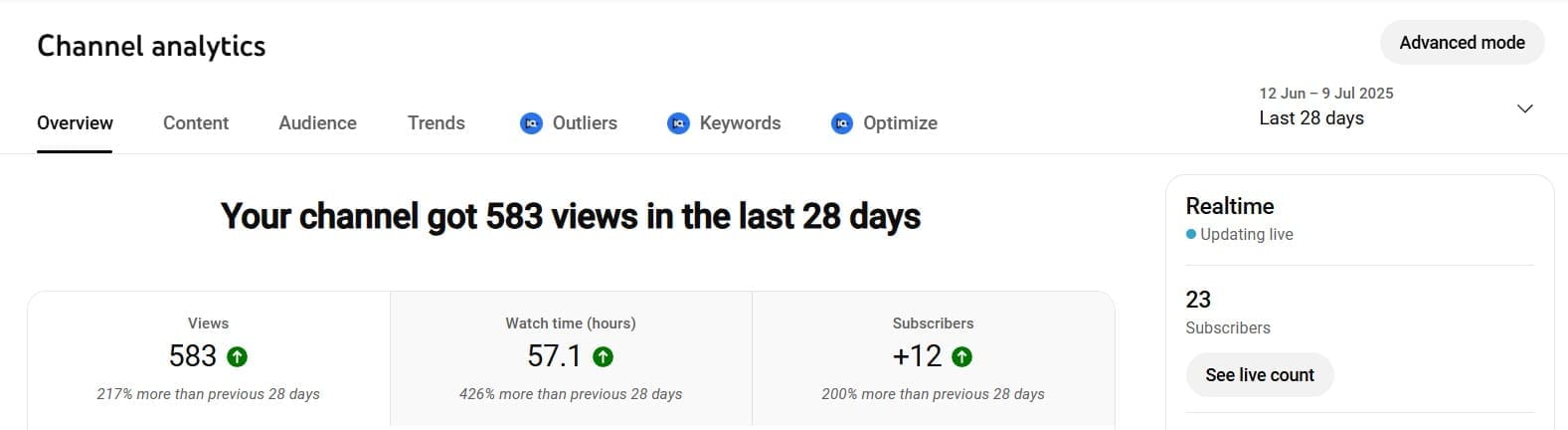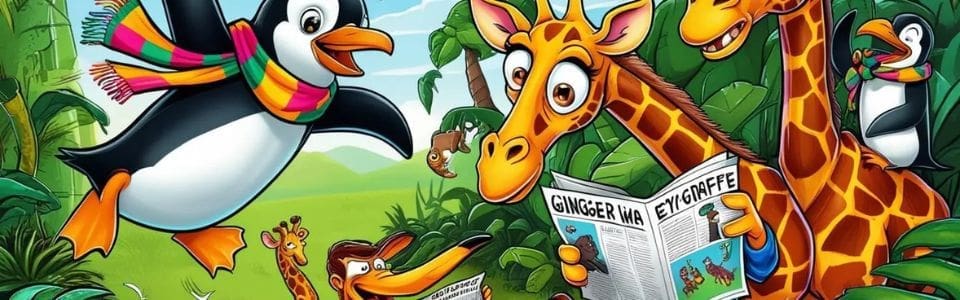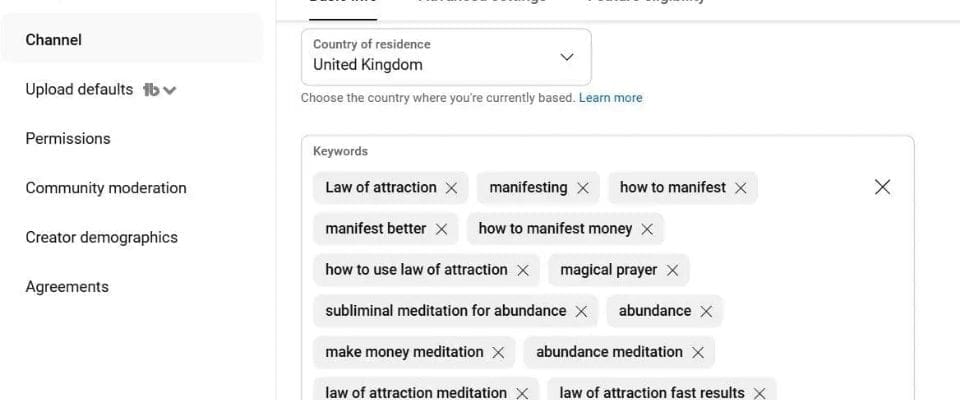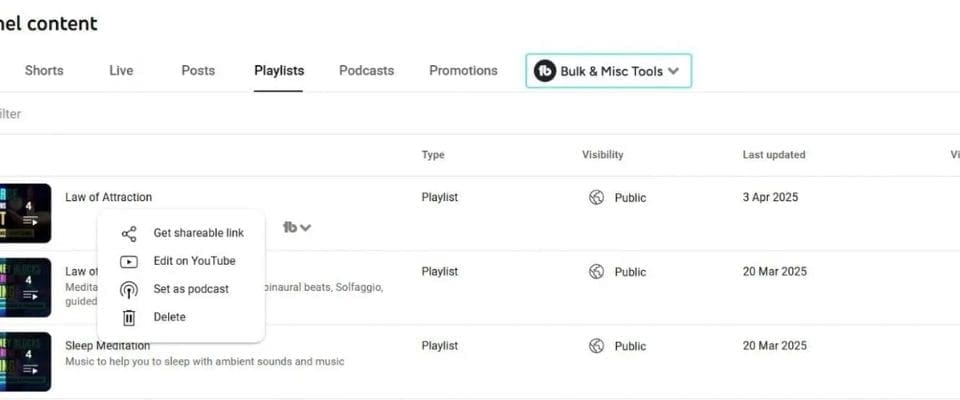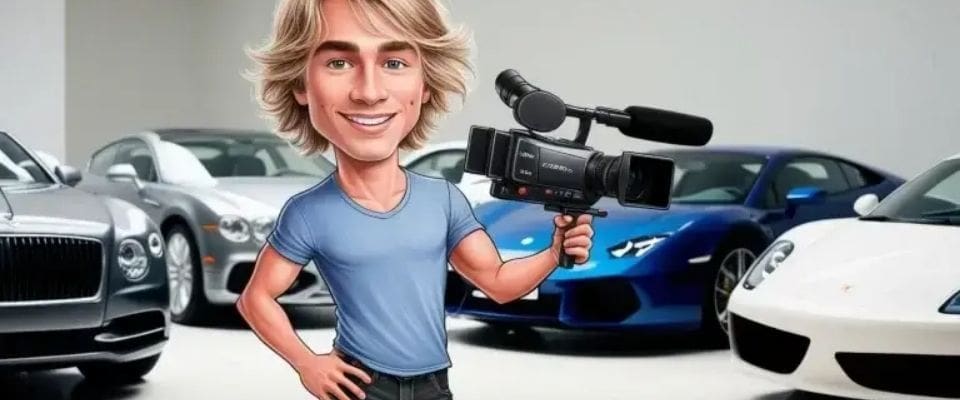So, VidIQ vs TubeBuddy? I’ve tried them both and definitely have a preference.
Growing a YouTube channel takes more than just uploading videos. You need the right tools to understand what works, optimise your content, and stay ahead of the competition.
VidIQ and TubeBuddy are the two most popular options for YouTube creators, but they take different approaches to helping you grow.
VidIQ excels at keyword research and competitive analysis, whilst TubeBuddy focuses on bulk editing and A/B testing features.
Both are YouTube-certified tools that offer free plans and paid upgrades. Your choice depends on whether you prioritise finding the right keywords and trending topics, or prefer tools to manage and test your existing content.
This comparison breaks down how each tool performs across key features, pricing structures, and real-world usability. You’ll learn which tool matches your specific needs and budget, helping you make a confident decision about which platform deserves your investment.
VidIQ vs TubeBuddy: Core Feature Showdown
Both tools approach YouTube SEO differently: VidIQ offers broader keyword suggestions and modern analytics, whilst TubeBuddy provides personalised data and more comprehensive optimisation tools. Of course, you will still need to have researched profitable YouTube niches, otherwise, no amount of YouTube growth tools will work for an unpopular niche.
Keyword Research Capabilities
TubeBuddy’s Keyword Explorer personalises search data based on your channel’s performance. It shows weighted scores that factor in your channel size and niche alongside unweighted scores for general assessment. You can pull keyword data from both YouTube and Google, view keyword trends over time, and explore related searches with tag suggestions.
VidIQ takes a broader approach. Enter a search term, and you’ll get exact matches, related phrases, and question-based keywords. The tool displays search volume and competition levels similar to traditional SEO platforms.
It also highlights trending keywords and shows top-performing videos for each search term, giving you concrete examples of what ranks well.
Both tools offer autocomplete-style suggestions as you type. TubeBuddy edges ahead with its trend-tracking and dual-scoring system, whilst VidIQ offers more keyword variations and related topics to explore.
Analytics and Channel Audit Tools
VidIQ’s Channel Audit feature tracks video metrics like views, subscribers, and engagement over time. You can identify which videos perform best and which need improvement. The tool provides specific suggestions to boost underperforming content. Its analytics interface loads quickly and presents data through clear visualisations.
TubeBuddy’s analytics integrate directly into YouTube Studio through its Chrome extension. You get detailed breakdowns of your video performance without switching platforms. The Brand Alerts feature notifies you when someone uploads content related to your brand, helping you track mentions across YouTube.
- VidIQ offers views per hour tracking for competitor videos, letting you spot viral content early.
- TubeBuddy counters with bulk-processing tools that allow you to analyse and update multiple videos simultaneously.
Both provide YouTube Analytics data, but VidIQ’s dashboard feels more modern, whilst TubeBuddy’s strength lies in its YouTube Studio integration.
Video Optimisation Features
TubeBuddy’s SEO Studio guides you through optimisation with a step-by-step checklist. It assigns an SEO score based on keyword placement in titles and descriptions. The tool suggests relevant tags sorted by keyword score and search traffic. Its AI-powered Thumbnail Analyser lets you compare different thumbnail designs to predict which will achieve better click-through rates.
VidIQ scores your video title from 10 to 100, evaluating brevity, keyword usage, and emotional triggers. It generates optimised title suggestions automatically (based on your video content) and provides tag recommendations based on your content.
The tool analyses thumbnail effectiveness but doesn’t offer side-by-side comparisons like TubeBuddy.
Both platforms handle video SEO well. TubeBuddy provides more hands-on guidance and the unique thumbnail comparison feature. VidIQ streamlines the process with automated suggestions but lacks thumbnail testing capabilities.
Competitor Analysis and Tracking
VidIQ delivers detailed competitor insights, including latest uploads, top videos, and subscriber gains. You can track views per hour and daily growth metrics to spot trending content quickly. The tool shows changes competitors make to titles and thumbnails, helping you understand their content strategy.
TubeBuddy provides competitor analysis through its Chrome extension. You can view top-performing videos, subscriber growth patterns, and upload frequency. The tool reveals related keywords and tags that competitors use, giving you ideas for your own video SEO.
VidIQ Trend Alerts feature notifies you via email when topics start gaining traction, keeping you ahead of viral content. TubeBuddy offers Brand Alerts that track mentions of your channel.
Both tools show competing videos for your target keywords, but VidIQ provides more granular real-time data, whilst TubeBuddy focuses on long-term performance patterns.
User Experience, Integrations, and Usability
Both tools primarily function as browser extensions that integrate directly into YouTube’s interface, but they differ in their design philosophies and mobile accessibility. I find VidIQ easier and more intuitive to use than TubeBuddy.
VidIQ offers a more streamlined approach with better mobile support, whilst TubeBuddy provides deeper desktop integration with more automation features.
Browser Extension and Application Integration
VidIQ and TubeBuddy both operate as Chrome extensions that integrate with your YouTube dashboard. You’ll see real-time data overlays on videos, including SEO scores, keyword rankings, and competitor metrics, without leaving the YouTube interface.
TubeBuddy offers a more comprehensive browser extension that works across Chrome, Firefox, and Safari. The extension adds extra buttons and menus throughout YouTube’s interface, giving you quick access to bulk processing tools and workflow automation features. You can edit multiple video descriptions at once or schedule card placements across your entire library.
VidIQ’s Chrome extension takes a cleaner approach. It displays essential metrics in a sidebar that doesn’t clutter your workspace. The extension seamlessly integrates with YouTube Studio, showing you keyword data and video analytics in context. It gives you a percentage score as you are editing the description and other details.
Both tools work as productivity tools that save time on repetitive tasks. However, TubeBuddy’s extension provides more granular control over bulk operations, whilst VidIQ focuses on presenting actionable data quickly.
Interface and Ease of Use
VidIQ features a modern, minimalist interface that prioritises clarity. The dashboard uses clean layouts with prominent numbers and graphs. New users can navigate the platform without extensive training because key features sit in predictable locations.
TubeBuddy presents a more feature-dense interface. You’ll find numerous menus, tabs, and options that can feel overwhelming initially. The tool places powerful functions in nested menus, which means you’ll need time to learn where everything lives.
For beginners, VidIQ’s straightforward design reduces the learning curve. You can start optimising videos within minutes of installation. TubeBuddy rewards patience with deeper functionality once you master its layout.
Mobile App Performance
VidIQ provides a dedicated mobile app for iOS and Android that lets you monitor channel performance on the go. You can check daily video ideas, track competitor channels, and review analytics from your phone. The app syncs with your desktop settings and maintains most core features.
TubeBuddy does not offer a standalone mobile app. You’re limited to using mobile browsers to access certain features, which provides a less optimised experience. This gap makes VidIQ more practical for creators who manage their channels away from their desks.
The mobile app gives you push notifications for essential channel milestones and trending opportunities, helping you respond quickly to changing conditions.
Advanced Tools and Unique Offerings
VidIQ and TubeBuddy each offer specialised features that go beyond basic optimisation, including thumbnail testing, bulk processing tools, and AI-driven content suggestions that can save hours of manual work.
A/B Testing and Thumbnail Generation
TubeBuddy offers a thumbnail test feature that lets you compare different thumbnail designs to see which one gets more clicks. This A/B testing tool automatically rotates your thumbnails and tracks performance data.
The platform also includes bulk editing tools that let you update multiple videos at once. You can change tags, descriptions, and end screens across your entire library without opening each video individually.
VidIQ focuses less on thumbnail testing but does include a thumbnail maker in its interface. The tool uses templates to help you create eye-catching designs. However, it doesn’t offer the same level of A/B testing as TubeBuddy’s Click Magnet feature.
Bulk Editing and Workflow Automation
TubeBuddy excels at bulk processing with its comprehensive bulk editing tools. You can bulk delete comments, update cards across multiple videos, and apply changes to entire playlists. Personally, I don’t like bulk editing and prefer doing individual editing.
The Legend plan unlocks the most powerful bulk features. These include advanced tag optimisation across your channel and canned responses for common comments.
VidIQ offers fewer bulk editing options. The platform focuses more on analytics and content planning rather than mass updates. If you need to manage large video libraries efficiently, TubeBuddy’s bulk tools provide more value.
AI-Powered Video Insights and Daily Ideas
VidIQ leads with AI features through its Boost plan and VidIQ Boost tiers. The platform provides daily ideas tailored to your channel based on trending topics.
You get video title ideas and AI-generated title suggestions. The tool analyses your niche and suggests trending keywords that match your content style.
VidIQ also offers suggested shorts based on what’s working in your category. The platform includes trend alerts and brand alerts to notify you about relevant topics. This trend analysis and trend tracking help you stay ahead of viral content.
TubeBuddy provides keyword research but relies less on AI for content suggestions. It focuses on optimising existing videos rather than generating new ideas.
VidIQ Scriptwriter: The Best Thing About VidIQ
My favourite thing about VidIQ is the AI Scriptwriter. It churns out some pretty impressive scripts, saving hours of staring at a blank page in the hope of inspiration. After editing and personalising, I often use ElevenLabs to create the audio from the script with my cloned voice. It saves so much time and effort.
VidIQ Personalised Coaching
VidIQ provides a personalised coaching service that matches you with an experienced coach. Your dedicated coach gives expert feedback and creates a custom game plan. Considering this service is on the low-cost Pro plan, it’s an invaluable option for YouTube growth.
Pricing, Plans, and Overall Value
VidIQ and TubeBuddy both offer tiered pricing structures designed to fit different creator budgets and needs. The tools compete closely on cost, with their top-tier plans priced similarly, but they differ in what features unlock at each level.
Plan Comparison and Value for Money
VidIQ offers four main tiers: a free Basic plan, Pro at approximately £7.50 per month, Boost at £39 per month, and custom Enterprise pricing. (December 2025)
The Pro plan includes:
- Daily trends
- VidIQ coach
- Keyword tools
- AI scriptwriter
- Video scorecards
- Competitor analysis
- Thumbnail optimiser and creator
The Boost plan adds:
- Competitor research
- Bulk SEO tools
- A/B testing capabilities.
TubeBuddy structures its pricing across Free, Pro (£9 monthly), Star (£19 monthly), and Legend (£39 monthly) plans. TubeBuddy Pro provides advanced keyword research and a thumbnail generator.
The Star plan unlocks:
- Competitor analysis
- A/B testing
- Bulk processing features
Both tools price their top plans at around £39 per month, with comprehensive feature sets. VidIQ focuses on data-driven insights and trend alerts, making it valuable for creators who upload frequently and need deep analytics.
TubeBuddy includes extra workflow tools like bulk processing and thumbnail creation at mid-tier prices, offering practical value for creators managing large video libraries.
Free vs Paid Features
VidIQ’s free Basic plan provides limited video analytics, basic keyword research, and essential tag recommendations. You get access to the stats bar with restricted data and a basic video scorecard.
The free tier helps you understand channel performance without cost, but advanced features like competitor tracking and trend alerts require upgrading.
TubeBuddy’s free plan offers basic video SEO tools, tag suggestions, and a tag explorer. You can access tag rankings and limited optimisation tools directly within YouTube Studio. The free version leans towards practical SEO support rather than deep analytics.
| Feature | VidIQ Free | TubeBuddy Free |
| Keyword Research | Basic suggestions, limited data | Basic suggestions with tag explorer |
| Video Analytics | Limited insights, video scorecard | Basic analytics, tag rankings |
| Bulk Processing | Not available | Not available |
| A/B Testing | Not available | Not available |
Both free plans give you a taste of their capabilities, but reserve powerful YouTube growth tools for paid subscribers. If you need comprehensive keyword data and competitor insights, you’ll need to upgrade to at least the Pro tier on either platform.
FAQs
Both tools offer distinct approaches to YouTube growth, with variations in pricing, features, and user experience that affect which platform suits different creators’ needs.
Which Tool Is More Effective For Youtube Channel Growth, Vidiq Or Tubebuddy?
VidIQ focuses on keyword research and SEO optimisation with trending keyword features and keyword scores. The platform helps you validate content ideas and rank better in search results.
TubeBuddy offers similar SEO tools, but it also includes additional features such as bulk processing and video A/B testing. Both platforms are YouTube-certified and safe to use.
Your choice depends on your specific needs. VidIQ works well if you prioritise finding trending topics and keyword validation. TubeBuddy suits creators who need workflow automation and thumbnail testing.
What Are the Differences Between Vidiq’s And Tubebuddy’s Analytics Features?
VidIQ provides a comprehensive analytics dashboard that reviews your channel’s overall performance. The platform gives you concrete recommendations to improve click-through rates, average watch time, and publishing frequency.
TubeBuddy offers analytics, but it focuses more on video-level data than channel-wide insights. The tool includes comment management features that help you sort and filter comments by questions or subscriber count.
VidIQ displays real-time statistics while you browse YouTube. TubeBuddy integrates analytics directly into your YouTube Studio interface.
What Are The Pricing Differences Between Vidiq And Tubebuddy?
Both platforms offer free plans that work for beginners. VidIQ’s paid plans are considered more affordable according to recent comparisons.
TubeBuddy provides a 50% discount for creators with fewer than 1,000 subscribers. That makes their paid plans more accessible for new channels.
The free plans from both tools may be sufficient when you’re starting. You’ll need to upgrade to a paid plan for advanced features such as detailed competitor analysis and bulk processing tools.
Are There Any Advantages To Using Vidiq Over Tubebuddy For Keyword Research?
VidIQ offers trending keywords that show what’s popular on YouTube in real-time. The platform provides keyword scores to help you discover winning keywords in your niche. I find it easy to use and fast to implement.
The tool suggests related keywords to increase your video visibility. VidIQ generates highly relevant keyword suggestions designed to improve discoverability.
TubeBuddy includes keyword research tools, but VidIQ’s keyword features receive more praise for their accuracy and relevance. The scoring system in VidIQ helps you evaluate keyword opportunities more quickly.
How Do User Experiences Differ Between Vidiq And Tubebuddy?
VidIQ offers an easy-to-use interface that creators find straightforward. The platform displays information while you browse YouTube without requiring you to switch between tabs.
TubeBuddy integrates more deeply into YouTube Studio. This integration puts tools directly where you work, but it can make the interface feel more crowded.
VidIQ’s dashboard approach separates analytics from your YouTube workspace. TubeBuddy’s embedded approach keeps everything in one place but requires more menu navigation.
Is VidIQ or Tubebuddy Best for Support And Resources For Content Creators?
VidIQ provides personalised coaching services that match you with a dedicated coach. Your coach audits your channel, creates a custom game plan, and provides expert feedback throughout your growth journey.
The coaching includes structured game plans based on your channel’s unique needs. You receive advice on thumbnails, titles, and content strategy, with regular check-ins to maintain accountability.
TubeBuddy offers educational resources but doesn’t include the same level of personalised coaching. The platform provides tutorials and guides to help you learn their tools and YouTube best practices.
Conclusion
I used TubeBudy for several years before switching to VidIQ, which I find easier and more effective. It probably comes down to personal preference but, for the low price for the Pro plan, you get a good bang for the buck with VidIQ, especially with the AI Scriptwriter, which creates fantastic scripts in the tone of voice you want.
Disclaimer: This post contains affiliate links. I may earn a commission if you sign up for a program or make a purchase using my link