Last Updated on July 24, 2025 by Jan Barley
Is VidIQ Worth it? Is it really the best YouTube growth tool for content creators?
Well, I doubled my subscribers on my teeny channel in the first month, so read on to find out how you can do the same.
The thing is, YouTube creators today face fierce competition, with millions of videos uploaded daily, making it more challenging than ever to stand out.
When I started creating video content, I turned to TubeBuddy, but I didn’t see any improvement in my results. I found it irritating because it focused on things like tags, which YouTube itself tells us aren’t of much influence.
I was reluctant to switch to something else, but I’d heard such great things about VidIQ, and I got the opportunity to join at a bargain price.
Having used it for a month now, I am super happy, not least because I have already doubled my subscriber list!
What is VidIQ?

VidIQ is a proven comprehensive YouTube growth platform that provides AI-powered tools and insights to help creators optimise their videos, increase visibility, and accelerate channel growth through data-driven strategies.
Is VidIQ worth it? Yes, I think so. I’ve tested countless YouTube growth tools, and VidIQ stands out for its ability to simplify the complex world of YouTube SEO and analytics.
The platform combines keyword research, competitor analysis, and performance tracking into one streamlined interface that both beginners and experienced creators can use effectively.
Now, I know that sounds like a lot of gobbledgook, but VidIQ is super simple to use.
VidIQ is also affordable and super easy for beginners. So, if you’re wondering if VidIQ is worth it, it’s not much of a risk to explore how easy it is to build your YouTube channel.
In this review, I’ll explore how VidIQ’s features can transform your YouTube strategy, from its powerful SEO tools that help your videos rank higher in search results to its advanced analytics that reveal exactly what your audience wants to see.
Whether you’re struggling to gain subscribers or looking to optimise your existing content, understanding VidIQ’s powerful capabilities could be the key to unlocking your channel’s potential.
Ready to Boost Your YouTube Channel?
You can start with a free account, but you gain much more with a subscription.
Start growing your channel with VidIQ
How VidIQ Powers YouTube Growth
VidIQ transforms YouTube channel performance through AI-powered analytics, keyword research tools, and competitor tracking systems. The platform integrates directly with YouTube’s interface whilst offering comprehensive features that distinguish it from alternatives like TubeBuddy.
Core Features for Creators
VidIQ offers keyword research tools that enable you to identify high-performing search terms for my videos. The platform analyses trending topics and suggests relevant keywords based on search volume and competition levels.
The AI-powered content generation feature creates video ideas, titles, and descriptions tailored to your channel’s niche. This tool saves time whilst ensuring my content aligns with current trends and audience interests.
Is VidIQ worth it for analytics and performance tracking. Yes. Analytics can impact your strategy and build on what’s performing. VidIQ’s tracking gives you detailed insights into my channel’s growth patterns. I can monitor subscriber growth, view counts, and engagement metrics through comprehensive dashboards.
Thumbnails & Titles Are the Most Important Element to Success
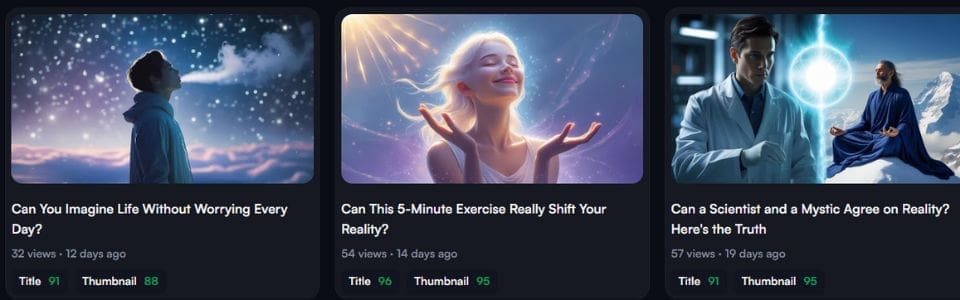
Is VidIQ worth it for the thumbnail and title optimiser? Yes, oh yes! That’s where VidIQ makes an enormous difference.
The thumbnail creation tool enables you to design eye-catching visuals that enhance click-through rates. VidIQ’s thumbnail analyser compares my designs against top-performing videos in my category.
When I tested my original thumbnails, they scored around 60 out of 100. I was making so many rookie mistakes and had to redo all of them. Now, after following the VidIQ growth training from the app, I create thumbnails that instantly get a score of 95+
VidIQ offers title alternatives with higher scores once you have uploaded your video to YouTube Studio. Like my thumbnails, I pretty much had to retitle most of my videos.
Just those two aspects alone can make a significant difference to your YouTube results.
You also have competitor analysis and outliers, which enables you to examine successful channels in your niche. You can explore their content strategies, posting schedules, and keyword usage to improve my approach.
Ready to Create Amazing Titles & Thumbnails?
Stop wondering why your channel isn’t growing and get your free trial of VidIQ today. Your channel will thank you for it!
Integration With YouTube and Workflow
VidIQ seamlessly integrates directly with YouTube Studio through a Chrome browser extension. The extension displays keyword suggestions, SEO scores, high-performing tags, and analytics data directly within the YouTube dashboard.
The real-time SEO scoring feature evaluates video metadata as you upload content, providing instant feedback on titles, descriptions, and tags to optimise searchability before publishing.
Daily video ideas appear in the VidIQ dashboard, based on trending topics and a channel’s performance history. This feature streamlines the content planning process, ensuring consistent uploads.
The platform automatically syncs with your YouTube channel, updating analytics and performance metrics without requiring manual intervention.
Not found your niche yet? Read my post on the most profitable YouTube niches.
Comparison to Alternatives
VidIQ offers more comprehensive AI-powered tools compared to TubeBuddy’s primarily manual approach. The platform’s content generation features surpass traditional YouTube growth tools that focus solely on analytics.
The pricing structure varies between platforms, with VidIQ offering free and premium tiers. The free version includes basic keyword research and limited analytics, whilst premium plans unlock advanced features.
I’m so glad I upgraded to a paid subscription, as it’s already making a noticeable difference in my results.
The user-friendly interface design in VidIQ is simple and easy to use for creators at all levels. The dashboard presents complex data in digestible formats, making it easier to interpret than more technical alternatives.
VidIQ’s trend analysis capabilities enable you to identify opportunities that other tools might overlook, providing a competitive advantage in content creation.
SEO and Video Optimisation With VidIQ
VidIQ transforms YouTube SEO through data-driven keyword research, real-time trend alerts, and detailed engagement analysis. The platform provides SEO scoring tools and optimal posting times to maximise video visibility and growth.

Easily identify low competition keywords with good ratings – this massively increases your chances for ranking
Keyword Research and Tag Suggestions
VidIQ’s keyword research tool identifies the most effective terms to target for your videos. The platform shows search volume, competition levels, and related keywords that viewers use on YouTube.
- The Tag Suggestions Feature: Analyses video content and recommends relevant tags based on a score. You can see which tags competitors use for similar videos, and choose tags that strike a balance between search volume and competition.
- The Trends Explorer: Displays the topics that are gaining popularity. You can filter trends by location, time period, and category. This data helps you create content around topics that people are actively searching for.
VidIQ also provides keyword scores that rate the likelihood of your video ranking for specific terms. Higher scores mean better chances of appearing in search results.
Ready to Get Ahead of the Competition?
Now, you can see what they’re doing, when, and which content is performing best. Sign up for a free trial of VidIQ today and start smashing your results!
SEO Score and YouTube SEO Tools
The SEO scorecard gives videos a rating based on optimisation factors. It checks video titles, descriptions, tags, and thumbnails against best practices.
You receive specific suggestions to improve the SEO score. The tool may recommend longer descriptions, more effective tags, or more engaging titles. Each suggestion explains why it matters for YouTube’s algorithm.
The bulk description editor allows you to update multiple videos simultaneously, adding consistent branding, links, and keywords across an entire channel.
VidIQ’s Chrome extension shows SEO data directly on YouTube pages. You can see keyword data, competitor information, and optimisation tips without leaving the platform.
Best Time to Post and Trend Alerts
Have you ever wondered if there’s an optimum time to publish your content? VidIQ removes that concern.
VidIQ analyses when your audience is most active online. The platform shows the best days and times to publish videos for maximum reach. This data is specific to your channel’s audience behaviour.
I always schedule my content, allowing 24 hours before publishing. Apparently, this helps the algorithm understand your content so it can show it to the best target audience. You can find tips like this in my YouTube growth tips post.
Trend alerts notify you when topics related to your niche start gaining traction. You can set up custom alerts for specific keywords or competitors, which helps you create timely content around viral topics.
The trending tab shows popular videos in a category. You can see what content performs well and identify patterns in successful videos. This information guides your content strategy.
Real-time notifications help you respond quickly to trending topics. Getting content out early often leads to better visibility and more views.
Want to Stop Guessing When to Publish Your Content?
Is VidIQ worth it if you know the best times to post with 100% certainty? You decide. Sick of crickets, no views, zero engagement and wasting all your efforts? Is so, why not take VidIQ for a test run and see the difference it can make?
Video Optimisation and Engagement Analysis
The engagement analysis shows how viewers interact with your content. You can see average view duration, click-through rates, and audience retention graphs. This data reveals which parts of your videos work best.
VidIQ tracks likes, comments, and shares across your videos, identifying which topics generate the most engagement. That helps you create more content that resonates with your audience.
The competitor analysis tool shows how your videos perform in comparison to similar channels. You can see their upload schedules, popular videos, and engagement rates, which helps you improve your strategy.
Video performance predictions estimate how well your content is likely to perform before it is published. The tool considers factors like title effectiveness, thumbnail quality, and trending topics.
Advanced Analytics, AI Tools and Growth Insights
VidIQ offers advanced analytics that surpass basic YouTube metrics, providing AI-powered insights and competitor analysis. These tools help creators make data-driven decisions about their content strategy and channel growth.
Channel Audit Tool and Real-Time Stats
The channel audit tool evaluates your YouTube channel’s performance across various key areas. It identifies weak points in your content strategy and provides actionable recommendations for improvement.
You can access real-time stats that show how your videos perform as they’re published. That includes live view counts, engagement rates, and audience retention data.
The audit covers:
- Content gaps in my niche
- Video SEO optimisation
- Thumbnail effectiveness
- Audience engagement patterns
The tool also tracks watch time across all videos. This metric is crucial for YouTube’s algorithm, allowing you to understand which content keeps viewers engaged the longest.
AI Coach and Automated Video Ideas
Are you unsure if your videos are good enough or stuck for ideas? Is VidIQ worth it for the AI coach and daily video ideas?
VidIQ’s AI coach provides personalised recommendations for channel growth. It analyses content performance and suggests specific improvements for titles, descriptions, and tags.
The AI generates daily video ideas based on trending topics in your niche. These suggestions take into account the channel’s history and audience preferences.
Key AI features include:
- Daily ideas
- Trending topic alerts
- Content gap identification
- Automated keyword suggestions
- Title optimisation recommendations
The AI coach also helps manage comments more effectively. It highlights essential viewer feedback and suggests response strategies to boost engagement.
You will receive notifications about viral content opportunities in your niche to help you create timely content that capitalises on current trends.
Competitor Analysis and Watch Time Management
VidIQ’s competitor analysis shows how other channels in your niche perform by tracking their most successful videos and identifying content strategies that drive growth.
The tool reveals competitor watch time patterns and engagement metrics, which helps you understand what content formats work best in your market.
Analysis features include:
- Keyword gap analysis
- Audience overlap data
- Upload schedule insights
- Competitor video performance tracking
You can monitor how competitors optimise their videos for search, including tag strategies, thumbnail styles, and content themes.
The watch time management feature identifies which parts of your videos cause viewers to drop off. You can then adjust my content creation approach to maintain audience attention throughout each video.
These insights directly support YouTube channel growth by showing proven strategies from successful channels in my niche.
Conclusion: Is VidIQ Worth it? Yes or No?
Is VidIQ worth it? Yes. I fully intend to be a lifelong subscriber. It’s one of the best AI tools I use, and it’s affordable. What’s not to love? In my opinion, it far exceeds what TubeBuddy offers.
In conclusion, I firmly believe that VidIQ will have a significant impact on the growth of my YouTube channel and my improvement as a content creator.
FAQs
How Can I Increase My YouTube Channel’s Visibility Using VidIQ?
VidIQ is the best tool for YouTube growth, as that is its sole purpose, and it’s built its reputation on results. The platform has a 4.3* Trustpilot review.
- VidIQ’s Keyword research tools to identify trending topics and search terms that my audience is seeking. The platform highlights keywords with high search volume and low competition.
- VidIQ’s competitor analysis feature helps you study successful channels in my niche. You can see which videos perform well and identify content gaps you can fill.
- The Daily Ideas feature suggests personalised content topics based on your channel’s performance data. That helps you create videos that are more likely to get views and engagement.
- Optimise feature: I also use VidIQ’s SEO scorecard to optimise my video titles, descriptions, and tags. The tool gives a score out of 100 and suggests improvements to help videos rank higher in search results.
What Features Does The Vidiq Extension Offer for Video Performance On YouTube?
The VidIQ browser extension displays real-time analytics directly on YouTube pages. You can see view counts, engagement rates, and SEO scores for any video without leaving the platform.
The extension displays keyword suggestions while uploading videos, helping you optimise metadata in real-time rather than guessing which tags to use.
You can access thumbnail generators and A/B testing tools through the extension. So you can learn to create eye-catching thumbnails that increase click-through rates.
The extension also provides competitor insights on any YouTube page. You can see which tags other creators use and how their videos perform compared to mine.
Is It Possible To Gain 1,000 Views Quickly Without Any Cost, And How?
VidIQ’s free plan provides basic keyword research and analytics, helping to boost views without incurring expenses. However, gaining 1,000 views quickly largely depends on the quality of the content and its timing.
Sometimes, there’s an element of luck, like being in the right place at the right time.
I focus on creating content around trending topics that VidIQ identifies. Timing is crucial – uploading when my audience is most active increases initial engagement. I use VidIQ’s AI script creator to help me create content faster. It takes minimal editing.
Using VidIQ’s free SEO tools, you can optimise titles with high-traffic keywords and easily create compelling thumbnails using the basic design features available in the free version.
What Are The Differences Between Vidiq’s Free And Paid Versions?
VidIQ’s free plan includes basic keyword research, limited analytics, and simple SEO tools. You can view basic statistics, including view counts and engagement metrics, for my videos.
The paid versions unlock advanced features like:
- Trending alerts
- Priority support
- Competitor analysis
- Bulk processing tools
- Unlimited keyword research
- Advanced thumbnail testing
- Detailed performance tracking
- Access to a VidIQ Coach review
The paid plan is so affordable considering what you get.
Higher-tier plans offer team collaboration tools and white-label reporting. These features are essential for agencies or larger channels with multiple team members.
How Can I Effectively Utilise Youtube Studio To Grow My Audience?
I use YouTube Studio alongside VidIQ to gain a comprehensive understanding of my channel’s performance. Studio provides detailed analytics whilst VidIQ offers keyword and competitor insights.
YouTube Studio’s audience retention graphs show me exactly where viewers drop off. I combine this with VidIQ’s content suggestions to create more engaging videos.
Disclaimer: This post contains affiliate links. I may earn a commission if you sign up for a program or make a purchase using my link