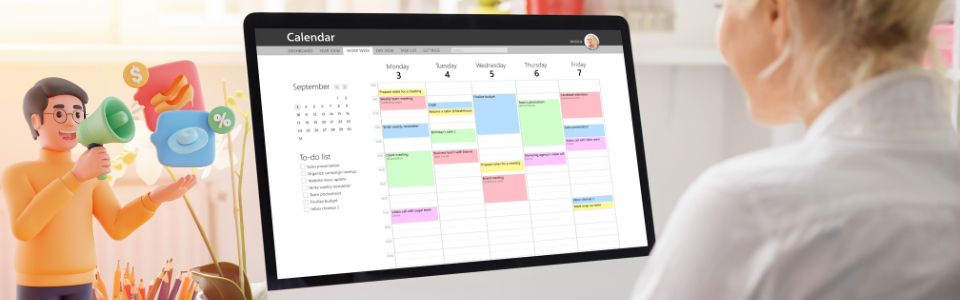Master Resell Rights Products Are Selling Like Hot Cakes, But These 3 MRRs Continue Leading the Way
There are so many master resell rights (MRR) products springing onto the market. Still, they aren’t all worth the money.
Some are massively overpriced and don’t provide the support necessary for complete beginners.
Master resell rights products are an excellent introduction to digital marketing. Still, avoid approaching this business ONLY to sell MRR products.
Instead, buy the course, learn the skills and utilise them to supercharge your marketing efforts and income.
The goal for anyone in this business should be to build recurring passive income sources.
I am reviewing the top 3 master resell rights products. These MRR’s have stood the test of time and have loyal communities.
#1: Systeme 8-Course PLR Bundle
I have included the Systeme 8-course bundle because it’s affordable.
If you’re starting in digital marketing, you might prefer not to spend $350+ on a master resell rights product.
OK, how about $67?
Does that sound exciting? Affordable?
The Systeme 8-course bundle was the first PLR course I EVER bought. To be honest, it’s probably better than a lot of courses out there.
This 8-course bundle gets a ton of sales. Daily in the 100k Facebook community, people post their successes with this product.
It’s not only because it’s affordable.
It’s also a blooming good course bundle with a ton of value.
Systeme has the BEST affiliate program in the market. They pay 60% commissions.
When you resell this 8-course bundle, your customer needs a Systeme account because that’s where the courses are hosted.
If your customer later upgrades to a paid account, you will receive recurring 60% commissions.
Hey, why not open a Systeme account now. It’s free for life within the generous parameters.
What’s Included in the 8-Course Bundle?
- A new system to launch an online business
- How to write copy that sells
- The financial freedom formula
- Launch it: Create your course & sell it for up to $997 in the next 7 days
- Business coach: Turn 1hr of work a week into $2k a month
- How to make your first $1000 online
- $60k in 6 weeks: Email marketing made easy
- How to make $100 a day with your email list
NOTE: Before you start, open a Systeme account. You need to be logged in to access your courses from the after purchase links.
Full details of the course modules on the sales page.
You also get the following:
- PLR Launch Kit: Step-by-step video tutorials to launch your PLR bundle in 1 Day, Guaranteed!
- This PLR Funnel: Instantly clone the funnel with just 1 click into your Systeme io account.
- PLR Checklist: Everything from connecting your domain to launching the funnel.
- Low Ticket Funnel Included: Promote the PLR Course, affiliate Offers or anything you like with this top quality funnel.
- 50+ Systeme.io Funnel Templates: Get Over 50 Ready-to-launch, templates to accelerate your business growth
Note: You can only have 3 funnels on Systeme’s free plan - Master Resell Rights For All Bonuses: Resell these bonuses and grow your earnings!
This 8-course bundle is excellent if you’re just getting started.
Price: $67
Payment Plans: No
Bonuses: Yes
Community: Facebook Group
Who is this MRR Suitable For? Absolute beginners or anyone wanting a quality PLR to sell
Next Steps:
- Open a Systeme Account
- Come back to this page and purchase the course
Get more information about the Systeme 8-course Bundle Here
#2: The Roadmap 3:0
The Roadmap was one of the first MRR products to spring onto the scene. It has stood the test of time.
The Roadmap is a step-by-step, complete branding and marketing course. It teaches you everything you need to know to create an online business.
You learn subjects including:
- How to build a website
- Create sales funnels
- Automate your business
- Create email campaigns
- SEO
- How to market your business
- Affiliate marketing
- Blogging
- Video editing with free software
- TikiTok, Facebook, Instagram, Pinterest & YouTube
- Selling on Stan Store
- And much more
It doesn’t matter what your niche is, The Roadmap is solid training for any business.
The Roadmap updates content regularly.
This vendor offers 4 bonuses (June 2024)
- First Month of Digital Marketing
- Social Media Content Guide & Template
- E-Niche Finder Workbook
- 1,000 Digital Product Guide
Price: $497.00
Payment Plans: Yes. 4 payments. Options Klarna, AfterPay. ApplePay & Affirm
Bonuses: Yes
Community: Yes
Who is this MRR Suitable For? Complete beginners
Additionally, I recommend the Roadmap 3:0 marketing bundle, if you buy this product.
Get more information on The Roadmap 3:0 HERE
#3: The Digital Wealth Academy
The Digital Wealth Academy is a one-stop shop for business growth, social media, and everything associated with digital marketing.
If you’re ready to become an entrepreneur, the step-by-step modules with DWA will take you there.
You learn how to market your business without being on camera. Faceless marketing is the bees knees imo.
DWA has an extensive content vault, complete with strategies, saving a LOT of time when creating.
The Content Vault Contains:
- Done for you social media content
- Faceless men and women and content bank
- Spanish content vault
- IG stories content
- Testimonials
- And more …
You will learn: –
- Business foundations
- Creating sales funnels
- Business automation
- Email marketing
- Blogging
- Attraction marketing
- Branding
- Social media marketing
Included in the DWA are 7 digital products that you can sell individually for 100% profit:
- Digital wealth academy (dwa)
- Digital wealth guide
- The ultimate reels guide
- Social media planner
- Reels guide faceless
- The digital playbook
- Faceless TikTok marketing
Price: $547.00
Payment Plans: Not known
Bonuses: No.
Community: Yes
Who is this MRR Suitable For? Beginners/intermediate
Get more information about Digital Wealth Academy HERE
Which Master Resell Rights Product is Best For Beginners
I would choose the Systeme 8-course bundle first. It’s low cost and will give you a taste of selling digital products without busting the bank.
After purchasing the bundle, you gain immediate access to the courses in your Systeme account.
My second choice would be The Roadmap if you have the budget. I like that the company are staying ahead of the times and moving into an affiliate model.
Note: I removed Simply Passive from this list because they recently (July 2024) announced withdrawing Facebook community support.
That’s a bad move in my opinion. Community support is vital to digital marketing success.
It’s important to know that starting a digital marketing business can be overwhelming. You have so much to learn.
When you begin creating social media content, it can become exhausting. It was for me and many of my digital marketing connections.
It’s best to keep it simple. The MRR business model doesn’t suit my style because my goal is passive recurring income.
I prefer an affiliate-based model like the DFU Business.
I believe we should be in the business to help others and NOT only focus on making money.
Integrity should prevail. The money will come if you genuinely care about helping others to financial freedom.
Disclaimer: There are affiliate links on this page. If you make a purchase, I may receive a small commission.