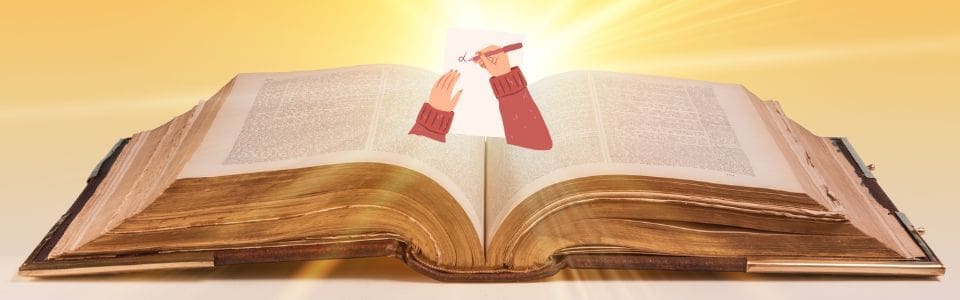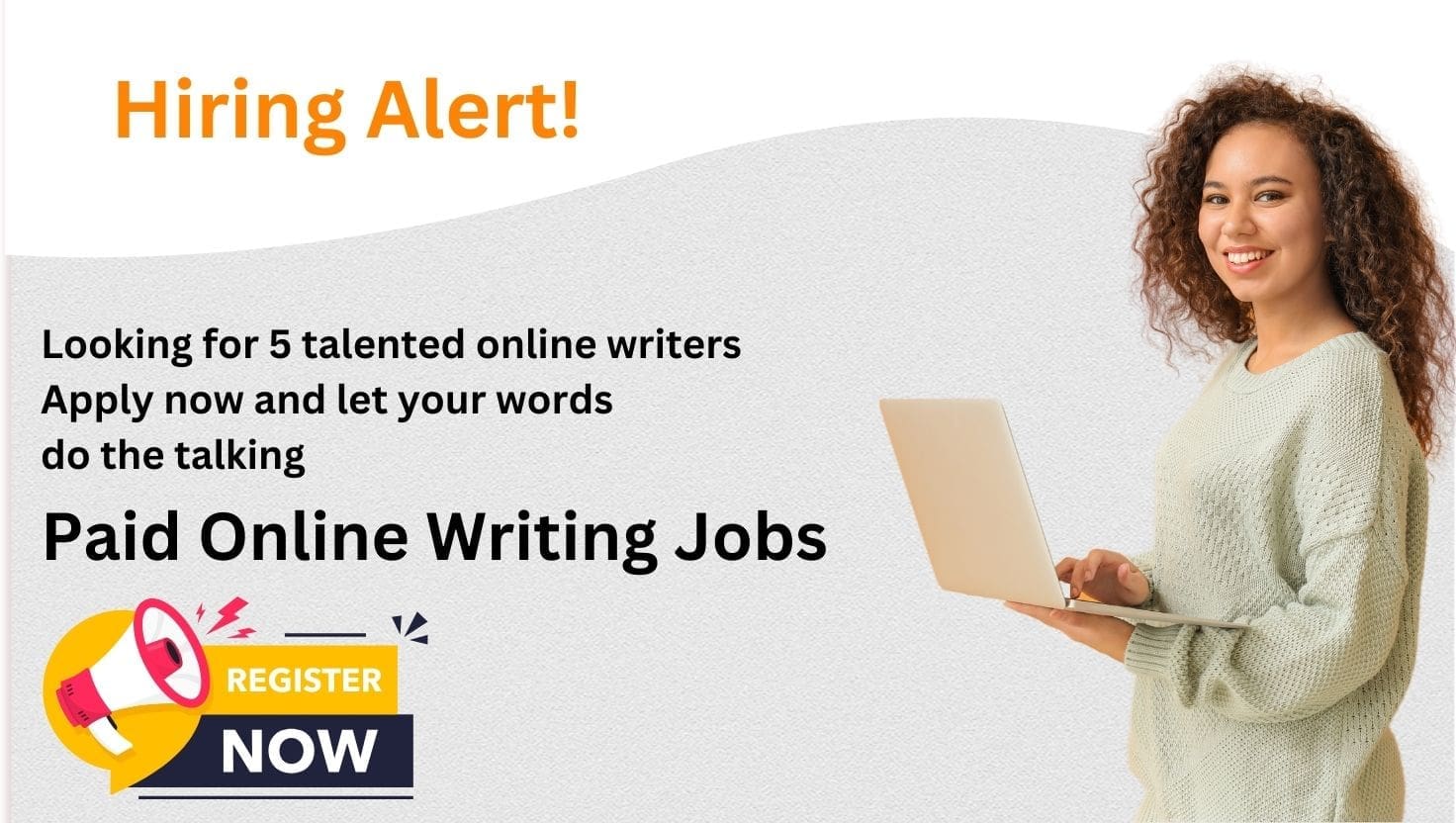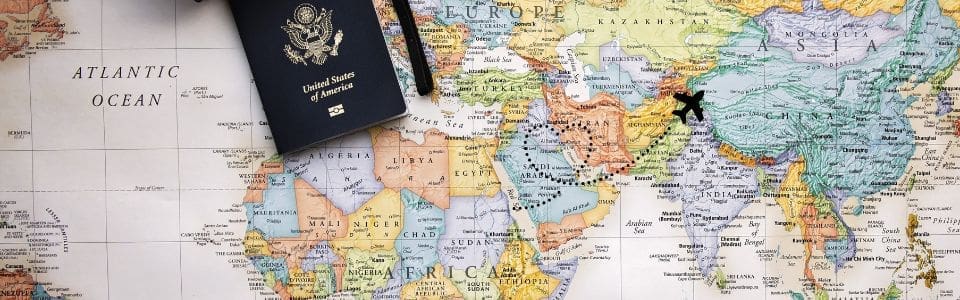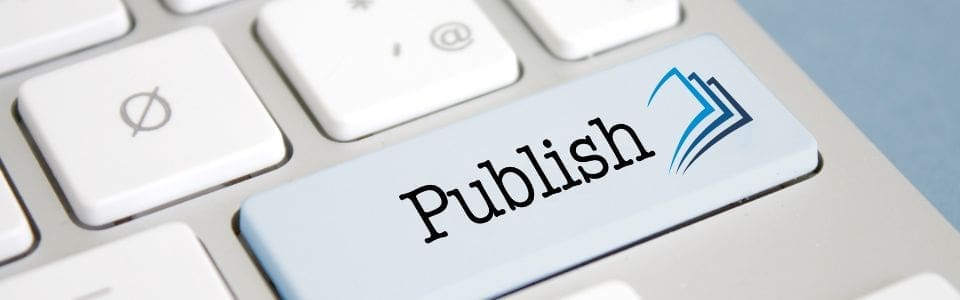Last Updated on June 14, 2025 by Jan Barley

A simple Pinterest strategy can become a terrific traffic source for you blog, website and offers
How to make money on Pinterest is a puzzle for many bloggers baffled by how a few pretty pins can lead to a consistent income. As 75% of people on Pinterest are women, it’s easy to think you must focus on *girly* things, but that isn’t necessarily the case.
Perhaps you get lost in a deep, dark Pinterest rabbit hole, pinning everything from dream kitchens to exotic travel destinations and hoping for the best but unsure if you’re doing it *right*.
Yeah, that was me. I fluffed up with my first Pinterest account because I hadn’t read the community guidelines and made a few unforgivable (Pinterest algorithm’s opinion) mistakes. Subsequently, Pinterest suspended my account and I never got it back.
Read: Pinterest Account Suspended: What To Do if it Happens to You
This post is a free guide about how to make money on Pinterest. There are no complicated schemes—just practical, actionable methods that can start generating revenue faster than you can say “affiliate link” and how to make money on Pinterest UK and worldwide.
Can You Really Make Money On Pinterest? If So, How?

Yes, making money on Pinterest is a real thing. A bit of knowledge and consistency and you can start making an income
Yes, my dear. You absolutely can make money on Pinterest. I’m not there yet. I had to open a new account after losing my first one. Still, the circles I am in have several Pinterest experts, and they make a shitload of money from pinning on Pinterest.
I’m dead jealous, but my entire search engine marketing strategy includes Pinterest, and I know that one day, Pinterest will become a source of revenue.
Most of us spend too much time on social media platforms without seeing a dime. But Pinterest? It’s different. Firstly, it’s not a social media platform. It’s a hugely successful search engine. Haha, did you know that?
Forget the myth that you must be an influencer or professional content creator to make money online. A little goes a long way with Pinterest.
This post is a guide to how everyday people can transform their Pinterest addiction into a legitimate side hustle.
Whether you’re a stay-at-home mom, want to start a blog, a college student, or just someone looking to squeeze some extra income out of your digital downtime, these strategies are your ticket to turning pins into profit.
Read: How to Start A Blog for Beginners: A Step-By-Step Guide
In addition, it doesn’t matter what niche you are in. You can make Pinterest work without selling pretty stuff like fashion, crafts, DIY, etc.
The First Steps to A Profitable Pinterest Strategy

Start planning a Pinterest strategy for at least 6 months and within 12 months you could have passive income
The first step to making money on Pinterest is to set up a business account. It only takes a few minutes. If you’re opening a new account, here’s how to do it:
- Click on *Sign Up* at the top right corner of the screen
- Click on *Create A Business Account*
- Enter an email address and password
- Click *Create Account*
- Fill in all the relevant fields for your profile and business description (hint: Use SEO keywords)
If you already have a personal account, log in, go to *Settings*, and choose *Convert to A Business Account*.
Having a Pinterest business account enables you to access analytics to monitor results and see which pins perform best.
The next step is to claim your website (you can have multiple websites). Read the Pinterest guide to claiming your website.
The Best Ways To Make Money On Pinterest
Are you ready to discover how the top creators make money on Pinterest? Great. I’m excited to share these top tips for making money on Pinterest with you.
Affiliate Marketing on Pinterest
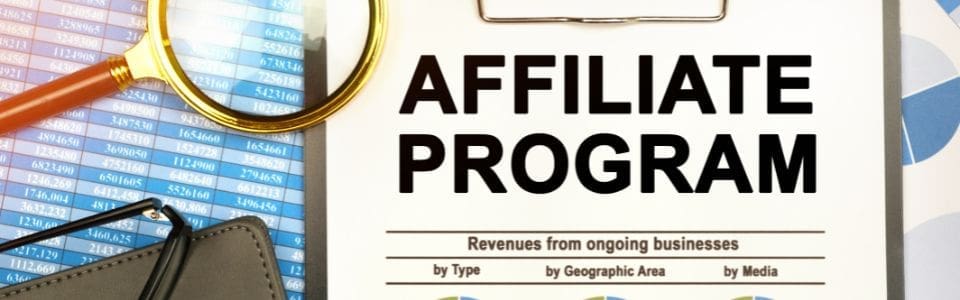
Learn how to do affiliate marketing on Pinterest & you can create passive income for years
Pinterest welcomes affiliate marketing, but there are some provisos. Most top-earning Pinterest people use affiliate marketing as their number one way to make money on Pinterest.
The beauty of Pinterest is that each pin is evergreen, meaning it can be visible for a long time, if not forever. So, a pin you published in 2024 could generate an affiliate commission for you in 2030 without you doing anything extra.
Read: How to Create Evergreen Content That Ranks for Years.
How I Approach Affiliate Marketing on Pinterest
- I share products or services relevant to my niche.
- I promote only companies I trust and who have an excellent reputation.
- I pin links to one-off purchases, and affiliate offers with recurring income, such as monthly subscriptions.
- I publish blog content such as reviews and comparisons and link the pins to that content.
I mix pin content up with around 60% blog content and 40% affiliate links.
Things Never to Do On Pinterest With Affiliate Marketing
I strongly recommend reading Pinterest Community Guidelines before you start leaping into promoting your affiliate links.
- NEVER use short links. That’s one of the reasons Pinterest suspended my first account
- NEVER use a website URL with a forwarding address (that was another faux pas I made)
Use the long affiliate links that the merchants give you. For each pin with an affiliate link, you MUST add a disclaimer. The following is the one I use:
Disclaimer: This post contains affiliate links. That means I may earn a commission if you choose to sign up for a program or make a purchase using my link. #affiliate
Read: Affiliate Network or Affiliate Program: Which is Best For You?
Sell Your Own Products On Pinterest

Sell your digital or physical products to make money on Pinterest
Creating your own digital or physical products is a powerful way to make a significant income. However, to make sales, you need traffic, and that’s where Pinterest comes into its own.
Whether crafting digital products like killer e-books, designing witty or cute T-shirts, or creating mind-blowing online courses, Pinterest is your visual megaphone. This incredible platform isn’t just about pretty pictures—it’s a sales machine waiting to amplify your brand.
Pro tip: Your pins are your digital billboards. Make them so stunning and benefit-packed that scrollers can’t help but stop, stare, and click. When your pins get engagement, Pinterest shows them more often to your audience.
Read: How to Create Digital Products
Create Pins That Gain Attention
Create deliciously eye-catching pins that showcase your products and highlight the benefits. Add photographs, use video footage and make your pins stand out from others in a similar niche.
You can share links from pins directly to the product, a sales funnel, or a website. Make it as easy as possible for potential buyers to purchase your products.
How I Learned To Create Better Pins
My initial pins were a bit blah. I hadn’t realised the importance of branding, use of colour and colour psychology. Creating a week’s pins took me ages, and it was becoming frustrating.
Everything got easier – and quicker – after taking the Pin Design Perfection course by Kristen Rappaport. Not only did I learn how to design better pins, but she also provided excellent free templates to use as part of the course.
Read: Best Pinterest Pin Design Course: Great for Beginners
Drive Traffic to Your Blog or Website

Traffic is the lifeblood of any business. Pinterest is a fantastic way to drive traffic to your blog, website and offers
I’m an SEO writer. My blog content does exceptionally well on Google, ranking quickly on page one and featured snippets. However, Google updates often cause significant volatility, and it’s beneficial to have additional traffic sources for your website or blog.
Read: The 7 Types of Blog Content Google Loves
You may have products, affiliate offers, or ad displays on your website. These are all monetisation strategies that Pinterest can help drive traffic.
How I Drive Traffic From Pinterest To My Blog
My primary goal is to make passive, recurring income from my blog. After losing my first Pinterest account, I was cautious about sharing affiliate links on the platform. However, I now understand what to do and ALWAYS use a disclaimer in the description.
I curate all of my blog content on Pinterest. I monitor content performance with Google Console and write more content on the subjects getting the most links. That makes sense because people are people. If they like your content on Google, they will engage with it on Pinterest.
Read: 7 ways to Monetise Your Blog for Passive Income
Additional Benefits of Pinterest Traffic to Your Website
Every blog post you publish should have multiple internal links. It helps with SEO. The objective for each post is to satisfy the readers so much that they click through to other pages with relevant content, most of which should have the potential for monetising.
Print on Demand & Dropshipping

Make money on pinterest with print on demand
I have to be honest and admit that dropshipping isn’t for me. It seems like a LOT of hard work, regardless of the financial gains.
The appeal of dropshipping is that you don’t need to carry stock. You sell a company’s product and profit from a bit of arbitrage. See, that’s why it doesn’t make me excited. Why not just do affiliate marketing? It’s much cleaner and less time-consuming, and there’s no dealing with annoying customers complaining that their $1 item was too expensive.
How to Start Print on Demand (POD)
There are several ways to approach print-on-demand. Register with a platform like Redbubble, upload images, and choose what items to sell. They do all the work, such as printing, dispatching, and dealing with customers.
One alternative is to use a print-on-demand service with a platform like Etsy.
If you’re interested in POD, I highly recommend Detour Shirts on YouTube. He was my primary source of inspiration and information for starting a print-on-demand store.
My Experience With Print on Demand
I tried print-on-demand in 2022 and uploaded 235 AI-generated images to my Redbubble store, Wolfheart Art. The fantastic Leonardo AI was easy to use for creating gorgeous images and then I upscaled them to 300 dpi with the free Photopea editor.
I really enjoyed doing it but lost interest as I got busy with client work. I still make a few monthly sales and may return to it when I am less busy.
Make Money With Brand Deals
Do you want to make money on Pinterest but don’t want to go all in on blogging? Once you start getting traction on your Pinterest account, there’s an opportunity to partner with brands.
It’s incredible how many companies are desperate to get their products in front of new eyes – and they’ll pay good money for it. Even small companies need help promoting their products but don’t have the social media savvy to do it for themselves.
Think about it – your eye-catching pins could showcase the next must-have handbag or that genius kitchen gadget everyone needs. Some creators are crushing it just by crafting gorgeous Pins that make products shine.
Do What You Do Best
The best part of working with brands is staying true to your style. Maybe you’re obsessed with boho fashion or know how to spot the coolest home accessories.
Whatever makes your Pinterest profile pop, there’s probably a brand out there looking for exactly your aesthetic. Your unique perspective is perhaps worth more than you might think.
How to Find Clients for Brand Deals
To get started, building relationships with local businesses relative to your niche is a good idea. Show them your Pinterest analytics and tell them how you can drive traffic to their business.
You can get one-off brand deals or encourage potential customers to pay you a retainer for monthly promotions. Fees vary depending on your Pinterest reach but don’t undersell your offer.
One way I approach pricing with clients is to ask about their budget for my services. I then tell them what they can get for that price if anything.
Become a Pinterest Virtual Assistant

Most Pinterest Virtual Assistants charge a minimum $1000 monthly
Have you ever thought about putting your Pinterest obsession to work? It turns out that being a Pinterest VA is a booming business. You become the behind-the-scenes wizard for companies who need help getting their Pinterest game together.
Picture this daily schedule: You’re crafting stunning Pins that stop thumbs mid-scroll, mapping out posting schedules that make sense, and helping build genuine connections with followers.
Can You Make A Full-Time Income As A Pinterest Virtual Assistant?
Yes, people will pay good money for these skills! I understand most Pinterest VAs charge a minimum of $1000 per month.
The demand is pretty wild, especially since most business owners are too swamped to handle their Pinterest accounts.
Do I Need Tech Skills To Work As A Pinterest Virtual Assistant?
You don’t need to be some tech genius or coding whiz. If you have an eye for what makes a pin pop and love keeping things organised, you’re already halfway there!
Look at the Pin Design Perfection course if your pin design isn’t quite up to scratch. Many members become Pinterest Virtual Assistants after taking this fantastic course, plus you get an enormous amount of pin templates with the course.
A Pinterest Virtual Assistant is the perfect freelance job for creative minds who geek over details and enjoy making things look pretty.
While you’re helping others build their digital empire, you’re building yourself a legit career, and once you have evidential success and a few testimonials, getting clients becomes much easier.
Whether looking for side cash or dreaming of full-time freedom, Pinterest VA work could be your ticket. And trust me, there’s something incredibly satisfying about turning your endless Pinterest scrolling into actual profit. It’s not something I want to do, but I love creating pins.
Additional Tips for Making Money on Pinterest

Making money on Pinterest is a sustainable goal but there are some guidelines to follow
- Choose The Right Niche: Some niches are more popular than others, but ALWAYS choose a niche you are interested in and have experience with. If you love dogs, start a dog blog and work with clients in the dog industry for brand deals or as a Pinterest VA.
- Create A Business Account: If you have a business account, you can check user demographics, claim your website and more.
- Invest in a Recommended Pinterest Course: I took Pinterest SEO and pin design courses. Read my Best Pinterest Courses review and check the Best Pin Design course. I recommend any Pinterest course from these creators, as their training has transformed my skills.
- Learn Pinterest SEO: Research keywords based on user intent – what people on Pinterest search for. Spend time on the Pinterest Trends website. Always use a CTA on your pins. The experts suggest adding it to the bottom right of the pin for the best effect because people read from left to right.
- Use A Research Tool: Pin Inspector is one of the best Pinterest research tools if you’re serious about making money on Pinterest.
- Pin Consistently: Set up a routine for creating and publishing pins. I started by pinning one daily for a month and then increased to two pins daily. Some people pin much more than that. The main thing is to be consistent with your pinning strategy. Use the Pinterest scheduler and set up pins for at least a week ahead.
- Optimise Pins for Mobile: Make sure the font is clear and readable.
- Diversify The Types of Content: Publish static pins and video pins. You can add animated elements to pins and save them as an MP4 to create a bit of movement on pins. Remember, the goal is to get people to click on your pins to save them or click through to your content.
Recommended Pinterest Tools: Pin Generator & Pin Inspector
If you’re serious about Pinterest marketing, you’ve probably come across Pin Generator and Pin Inspector—two popular tools designed to help you grow on Pinterest. Still, which one is right for you? It depends on whether you want to grow fast, save time or both. The following is a quick breakdown to help you decide.
Pin Generator Review
Pin Generator is an AI-powered Pinterest automation tool that helps you create, schedule, and post pins automatically—saving you tons of time. It takes me around an hour to create pins on Canva, another hour to write descriptions and another hour to schedule the lot. It gets tiresome after a few months of that weekly regime.
✅ Pros
- Auto-generates pins from your website or blog (no manual design needed!)
- Bulk scheduling to keep your Pinterest active 24/7
- AI-powered designs that match Pinterest’s best practices
- Keyword optimisation to boost SEO and reach more users
- Time-saving—great for bloggers, businesses, and content creators
❌ Cons
- Limited design customisation. It’s not as flexible as Canva, where you have design creativity. Still, the design is less important if your messaging and CTA are spot on. Only you can decide whether you can let go of the creative aspect of Canva.
Is There A Free Plan?
No, but they offer a free trial to test how it works before committing. You can then pay a monthly subscription or get a generous discount when choosing an annual plan. Pin Generator also offers a time-activated lifetime plan.
Who Should Use Pin Generator?
It is ideal for bloggers, business owners, and Pinterest marketers who want to create more pins and save time by automating pin creation and scheduling.
Choose Pin Generator if you want a hands-off, automated Pinterest strategy with AI-generated pins and scheduling.
Pin Inspector Review
Pin Inspector is a Pinterest keyword and analytics tool that helps you find high-performing keywords, trending pins, and competitor insights.
✅ Pros
- Find viral Pinterest keywords to help your pins rank higher
- Analyse competitor pins to see what’s working in your niche
- Discovers trending topics so you can create content people are searching for
- Great for SEO—helps optimise descriptions for better visibility
❌ Cons
- Erm! Can’t think of any. It’s an affordable tool for improving Pinterest results
Is There A Free Plan?
No, but Pin Generator offer a surprisingly reasonable one-time payment (no monthly subscription!), which is great for long-term use. There’s often a $20 discount on the website homepage, too.
Who Should Use It?
Perfect for Pinterest SEO experts, bloggers, and marketers who want to boost visibility with the right keywords and trends.
Pin Inspector is excellent for researching trending Pinterest keywords, platform trends, and competitor strategies to improve Pinterest SEO.
Conclusion
In conclusion, Pinterest isn’t just for saving dream wedding dresses and DIY projects anymore. It’s become a serious money-making machine for those willing to roll up their sleeves and get stuck in!
Look, I won’t sugar-coat it. Building a profitable Pinterest presence takes hustle and patience. For a while, it can feel like a waste of time. But once those wheels start turning, the potential is untapped.
Whether pinning at midnight or scheduling content between coffee breaks, every engaging post brings you closer to that sweet passive income life. That’s worth a bit of effort, isn’t it?
Disclaimer: This post contains affiliate links. I may earn a commission if you sign up for a program or make a purchase using my link.
FAQ:
How Many Followers Do You Need On Pinterest To Make Money?
You don’t need a lot of followers to make money on Pinterest. Success depends on engagement. I’ve seen Pinterest accounts with a million monthly views with little engagement and small accounts with high engagement.
Make your pins interesting and ensure that your content is the best it can be and fulfil the promise of the pin. What I mean by that is I often click on pins to discover blog content that is weak and disappointing.
Be generous with your content. Give away genuinely helpful tips.
Is Affiliate Marketing On Pinterest Worth It?
100% yes. It can take time, so don’t expect instant results. Only promote affiliate offers you have faith in and provide value to purchasers.
Keep going, even when it feels like nothing is happening. I am still at the beginning, but I have contacts that have $1000 days from their Pinterest marketing. Admittedly, they’ve been doing it for several years, but isn’t that worth the wait?
Read: The Pros & Cons of Affiliate Marketing: Is it Right for You?