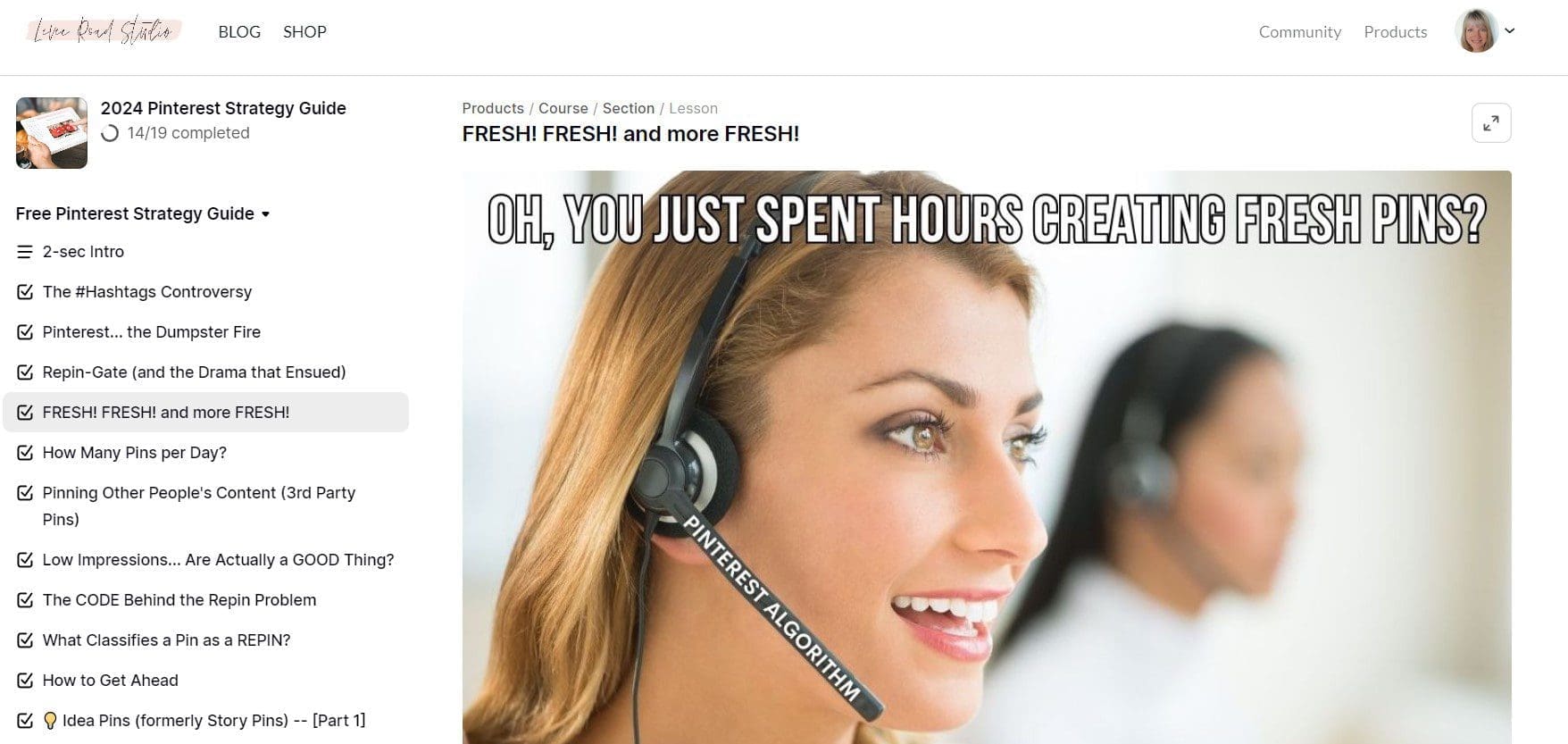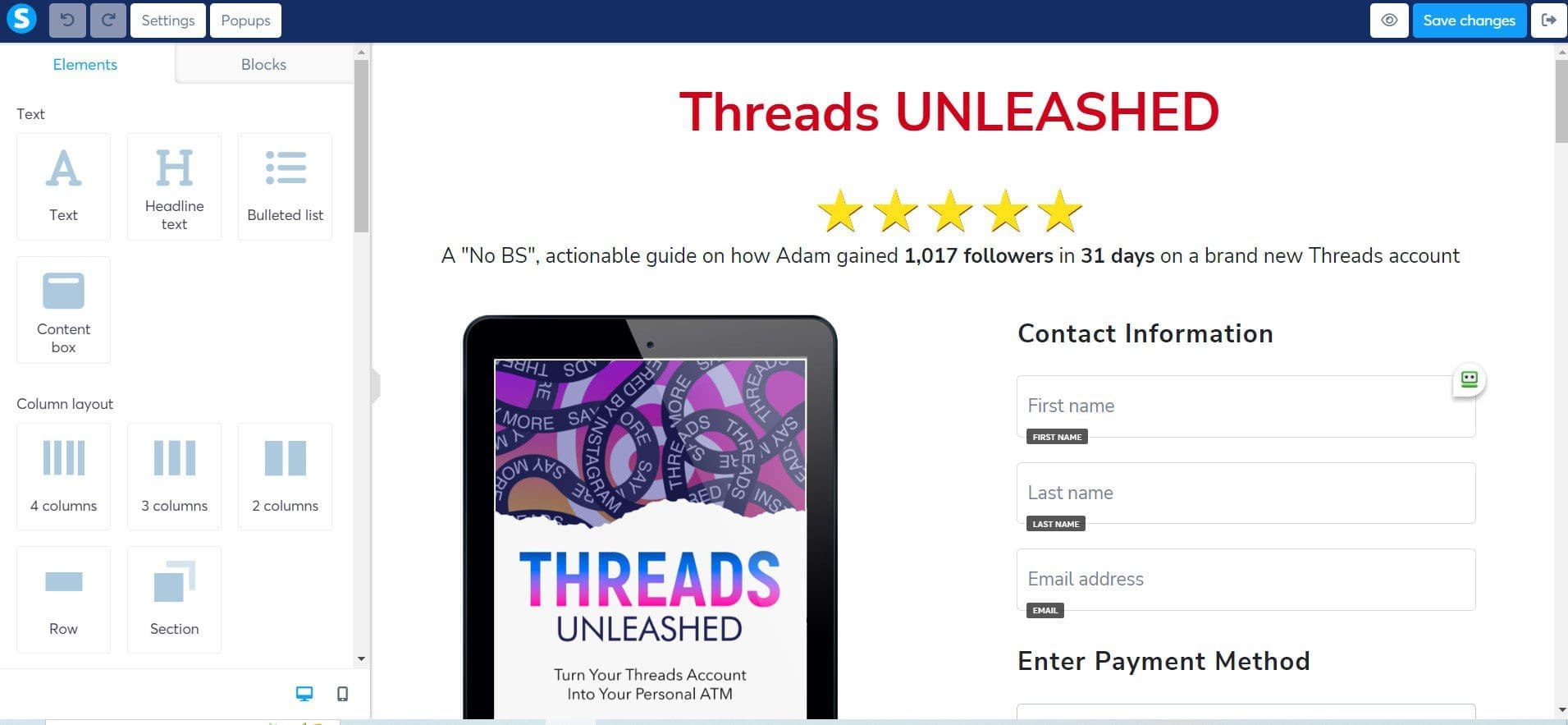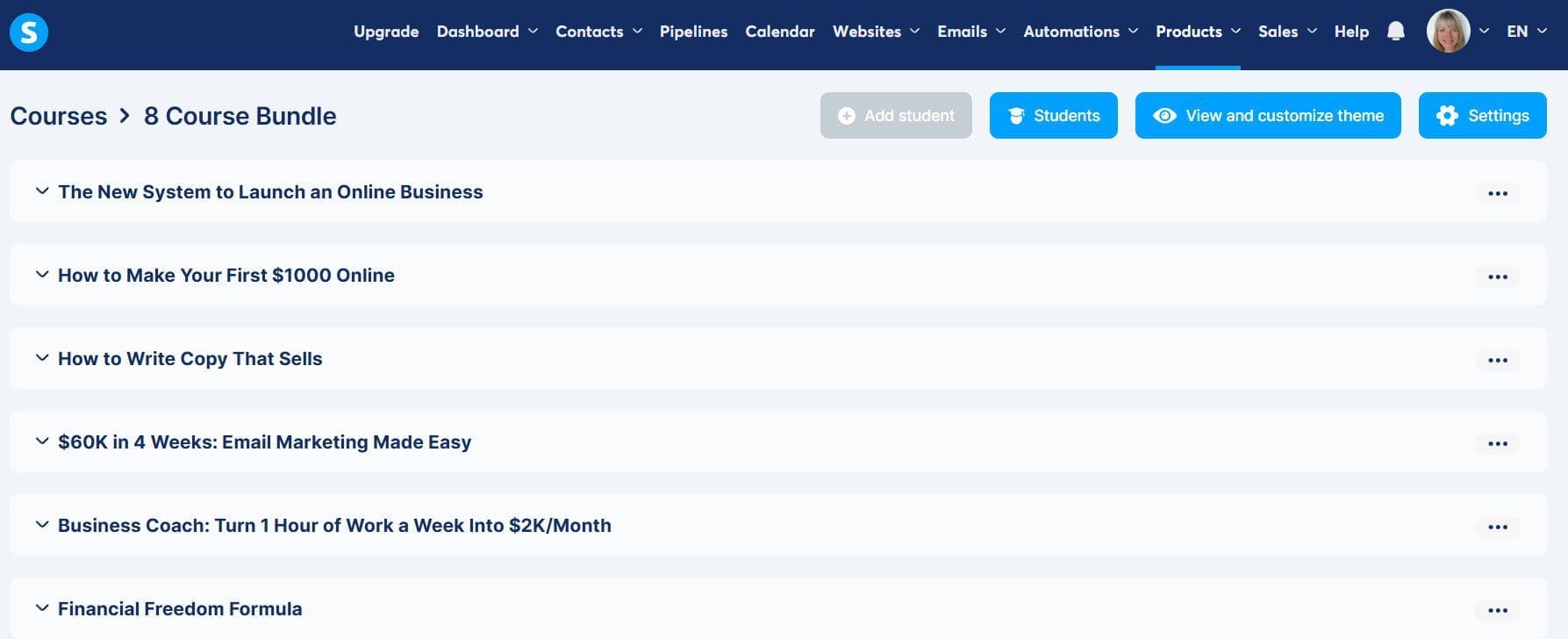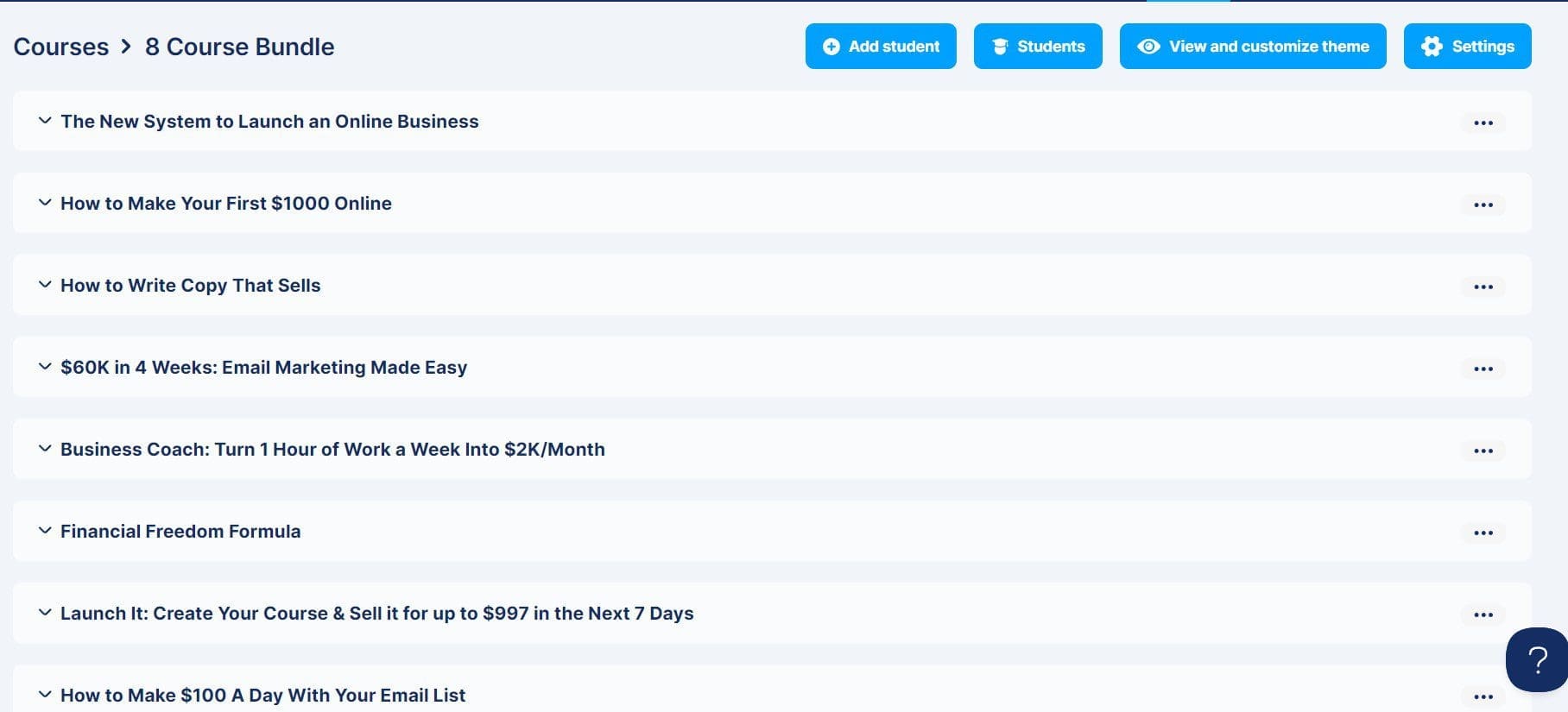Last Updated on February 28, 2025 by Jan Barley

Starting A Blog Might Seem Daunting. However, In Time, Your Blog Could Become A Main Source of Income
I’m often asked, “How to start a blog for beginners?” because many people seem confused about how to start a profitable blog.If you’re in the UK, you probably Google “how to write a blog uk” and there is plenty of work to be found.
Yes, you can blog about your life experiences, share your innermost thoughts or tell stories about your cat. Still, did you know you can monetise a blog regardless of the niche?
Many blog owners have created 6-7-figure incomes from blogging, but is it really that easy? Yes and no, but you’ll learn more about successful blogging in this article, including blog monetisation strategies.
Why Start a Blog? What Are the Benefits?
Before learning how to start a blog, deciding why you want to follow this path is essential. What do you hope to gain, and what are your goals and expectations?
The power of blogging is you have a global audience. You have no restriction with location.
Blogging As A Platform For Personal Expression
Often, people associate having a blog as a place to offload your innermost thoughts and connect with like-minded people.
There’s nothing wrong with having an online journal, but reflect on your long-term goals. It can be tricky to monetise a personal blog unless you create merchandise.
The Potential For Monetisation And Passive Income
A blog presents a fantastic opportunity to create passive income from monetisation.
If you start with the end in sight, you will make better decisions about which affiliate programs to choose, what content to write, how often to publish and how to drive traffic.
I knew little about affiliate marketing when I started my website in 2017. Primarily, I used my blog as a showroom for my freelance services. I wish I had started earlier, and I encourage you to learn from my mistakes.
Building A Personal Brand Or Online Portfolio
If you are creative, like an artist or photographer, you may want a blog to showcase your creations. Your blog can help define and build your brand by sharing your portfolio.
Still, don’t miss an opportunity to create passive income from relevant affiliate offers, and write content that Google loves and helps your audience.
Developing Skills Like Writing, SEO, And Marketing
You can improve your chances of successful blogging by learning writing, SEO and marketing skills. I am an SEO writer, which has helped me get regular client work and get my content ranked in Google SERPs.
Blogging is pointless if you can’t get eyes on your published content. Developing additional skills that help you generate organic traffic is a must.
Choosing A Niche for Your Blog
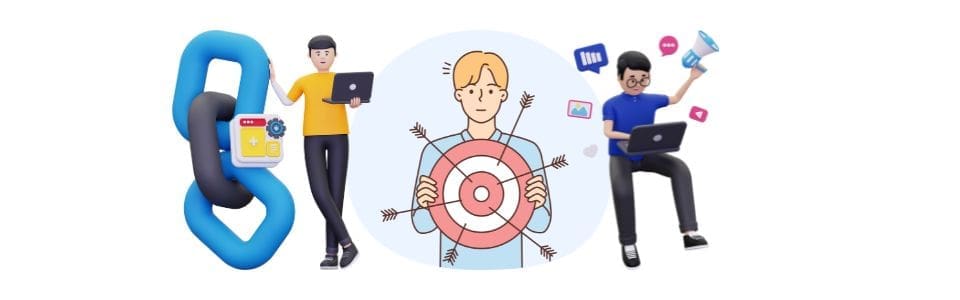
Many people dislike this part of starting a blog, but it is essential to success.
Understanding The Importance Of A Niche
Instead of explaining why choosing a niche is important, I will share my story about choosing the wrong niche.
In the mid-2000s, I connected with a man teaching how to build an Amazon authority website. I learned loads, but he told us to choose a profitable niche and not worry about choosing one we love.
After choosing the baby equipment niche (like nursery gliders), I spent 18 months creating content, and when I stopped, I had 80 published posts.
I never had children and found it tedious writing about baby stuff each week.
The site started making money, but I lost interest in continuing.
I should have chosen the dog niche, which I never tire of writing or discussing.
If you’re struggling with blog niche ideas, try using Claude AI or ChatGPT to brainstorm.
Tips For Selecting A Niche You’re Passionate About
What do you enjoy doing most? What lifts your heart and makes you feel alive? Whatever that is, you can start a blog, write content about it, and align affiliate offers.
If you don’t connect to a subject, don’t pursue it. If you have limited interest in a niche, it will become challenging to stay motivated.
Evaluating Market Demand And Competition
If we continue with the theme of dogs, choosing that as a niche is too broad. The dog industry is enormous, and your little blog will get lost among the big boys who can throw money at sponsored ads.
Research areas of the dog niche where you can specialise. For me, that would be dog behaviour, as I am a qualified behaviourist.
I could create a course or research affiliate programs such as specialised behaviour courses, dog toys, and other items.
Selecting the Right Blogging Platform
Everyone has an opinion about the best option for a blogging platform. Still, choosing a blogging platform you feel comfortable with is vital.
I use WordPress because I find it easy. Others prefer Wix, Squarespace, Blogger, etc.
What To Consider When Choosing A Blogging Platform
The key factors when choosing a blogging platform are the following: –
- Is it easy to use?
- The cost of hosting
- Is it mobile-friendly?
- The speed of loading
- Can you customise your blog?
- Can you scale the blog as it grows?
- Does it have in-built SEO or plugins?
- Does the platform provide technical support?
Instead of asking for advice from others, research different blogging platforms until you clearly understand which one you might like.
I find WordPress blog set up easy, and plenty of YouTube tutorials exist for beginners. It comes with essential plugins for bloggers like Yoast SEO, and you have a blog theme selection.
Pros And Cons Of Self-Hosted Vs. Free Platforms
I make no apologies for recommending self-hosting. Starting a blog on free platforms might seem like a good idea, but you have little control over your content.
I started a Substack account in 2023 and published 40 posts. Then, Substack blocked my account for phishing, which I hadn’t done. Thankfully, I had kept copies of my work.
That was when I decided to build digital real estate with my self-hosted website.
You can write on a free platform like Medium. It’s an OK start, but if you’re serious about blogging, start as you mean to go and do it properly by choosing a blog hosting service.
My WordPress site costs me £7.20/Month for hosting, so it isn’t expensive.
Picking a Domain Name and Hosting
The next step is to choose a domain name and reliable hosting.
Tips For Choosing A Domain Name
Choose a domain name carefully because you can’t change it later without losing the traffic you’ve built up.
I decided to keep my Wolfheart site because it was an aged domain I started in 2017.
Ideally, choose a domain name that says what your blog is about. For example, my new dog behaviour site is speaksdog.co.uk (not live yet), which relates to my niche.
Understanding The Importance Of Web Hosting
It’s vital to choose an established, reputable web hosting company. The best blogging platforms provide secure hosting, load your blog fast, look good on mobile, have technical support and have other options such as email facilities.
A2 Hosting
I use A2 Hosting for one of my sites. The WordPress hosting has been seamless, and support is excellent.
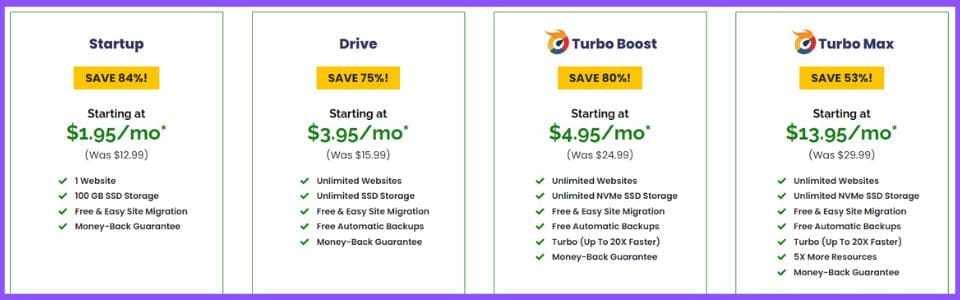
I’ve Used A2 Hosting For One of Websites for Many Years & Always Been Happy With Their Service
Starting from $1.95, you can take your time to build your blog at an affordable price.
A2 Hosting has a 4.6* Trustpilot rating with 3k+ reviews.
Please Note: If you make a purchase from my recommendation of A2 Hosting, I may receive a small commission.
Choose A Recommended WordPress Theme
I’ve got an old theme on this website and I am loathe to change it because I know there will be technical bugs for me to sort out and I can’t face it.
I started a new vegetarian recipe blog in late January 2025 and I’ve installed the free version of OceanWP. You can get this theme (or one of thousands of others) by searching for themes in your WordPress dashboard. OceanWP has many thousands of recommendations and it’s been fairly intuitive to set up.
Writing Your First Blog Post
You have set up your website and hosting and are ready to write and publish your first blog post, so what’s the best way to get started?
Hey, if you want to generate additional income whilst you’re building your blog, read 38 websites that pay bloggers to write.
Creating a Pillar Post & Content Clusters
Before writing a word, brainstorm ideas for a pillar post. That is an in-depth post with multiple opportunities to write spin-off content (clusters).
For example, suppose your pillar post is “How to start marketing your business.” Content clusters could include topics like the following: –
- Faceless marketing
- Marketing courses
- Pinterest marketing
- Organic and paid traffic
- Marketing for creatives
- Social media marketing
- Free marketing courses
Map out a content strategy for at least one month so you have plenty of blog content ideas ready to start writing.
Using On-Page SEO for Blog Posts
The basics of on-page SEO include the following SEO tips for bloggers: –
- Compelling titles (up to 60 characters)
- SEO-focused meta description (use the primary keyword)
- Primary keyword – the main keyword for your SEO
- Secondary keywords – additional keyword phrases
- Semantics – use Claude AI or ChatGPT to ask for semantics for your article. Semantics help the Google bots understand your content and are a significant factor in ranking.
- Add internal and external links
- Add images and use alt text
- Use Grammarly to edit and check for plagiarism
- Use Microsoft Word to “Read Aloud”, as that enables you to hear mistakes and sticky sentences
Quick Tip: Use Claude AI or ChatGPT to generate semantics. An example script could be the following: –
“You are an SEO expert and have written an article entitled [insert title]. Please create [insert number] related keyword semantics (one per line)”
Promoting Your Blog and Building an Audience
When you first start blogging, you won’t have any traffic. Generating organic traffic takes time and requires a multi-prong approach.
Social Media Marketing
Choose up to three social media platforms to curate your blog content. Social media marketing can become frustrating with low reach, tricky community guidelines and a constantly changing environment.
I suggest committing to 3-6 months per platform to assess if you have an engaged audience. You also learn to adapt and improve your content over time.
Use Statistics to Measure Performance
I use Google Console mainly to assess which pages are performing best. After that, you can create similar content and use internal linking to get more views.
Google Analytics also gives a good overview of where your traffic is coming from and other statistics.
Pinterest Marketing

Don’t Ignore Pinterest. It Can Become An Epic Traffic Source With a Bit of Effort
I haven’t lumped Pinterest under social media marketing because it isn’t the same.
Even though it’s a slow burn, using Pinterest to promote your blog is a fantastic idea because the platform is a phenomenal search engine.
Anticipate 3-6 months before you see results from consistent pinning. Don’t give up because, in 12 months, your blog will get a lot of traffic and sales from Pinterest marketing. Pins are evergreen, so can generate traffic and sales for a long time.
At first, having enough blog content for Pinterest may be challenging. Create pins with blog links, as that is what Pinterest prefers.
Even though Pinterest guidelines say affiliate links are okay, my account got deactivated in June 24 for spamming. I can only track that back to an affiliate link I shared and a short link (read my post on preventing that from happening with your Pinterest account).
If you are Pinterest rookie, I have two free courses I recommend, plus paid courses and a fabulous Pinterest pin design course.
Monetising Your Blog
The final step in planning your blog is to monetise your content, and I have some essential guidelines to help you.
Build First, Monetise Later
When applying for affiliate programs, merchants often want to know how much traffic your blog gets. They will check your site to see how much content it has and whether it is high quality and relevant to their business.
After all, they want sales, so you are unlikely to sell anything if you aren’t generating traffic and only have a handful of blog posts.
I suggest monitoring Google Console stats and waiting to apply for affiliate programs until you have 10k monthly impressions (my site now has 30k/month as of August 2024).
Affiliate Programs or Affiliate Networks
This section is brief as I have a blog post on this subject.
I prefer affiliate programs to networks, and here’s why: –
- I only recommend products or services I use, have used or know have an excellent reputation.
- Most blog beginners head to networks like JVZoo, ClickBank and WarriorPlus. On these networks, products come and go and aren’t always good quality (IMO).
- Building a relationship with an affiliate partner is easier than a network.
Monetise Your Blog With Ad Revenue
If you’re serious about how to start a blog for beginners and make money blogging, you will plan to monetise your blog with ad revenue. It can be one of the best passive income sources. However, you’ll need to do significant work to qualify for ad revenue programs.
Google Adsense
Google Adsense might say there are no minimum traffic requirements, but they won’t approve your application unless you have authentic content and high-quality traffic.
I stupidly applied when I practically had no traffic and received an instant rejection.
One helpful route to Google Adsense is to curate your content on YouTube. It creates another leg for monetisation. In addition, use YouTube to promote affiliate offers and send traffic to your blog.
In addition, you can pin your YouTube links on Pinterest.
Journey by Mediavine
Allegedly, Mediavine pays more than Google Adsense. Up until 2024, Mediavine had a minimum requirement of 50k monthly users. However, the new Journey by Mediavine requirement is only 10k monthly users.
It may take a year or so to build up to 10k monthly users because it isn’t the same as impressions.
You can find user stats in Google Analytics. Try not to get disheartened if your monthly user stats are low. That will grow by publishing consistent content and getting traffic to your blog.
Conclusion: How to Start A Blog for Beginners
Congratulations, you now know how to start a blog for beginners.
In this beginner’s guide to blogging, you’ve learned the basic steps to starting a blog from scratch!
Blogging for beginners isn’t complicated. Whether blogging for passion, profit, or personal growth, the most important element is to enjoy the journey and learn how to drive traffic to your blog.
Affiliate marketing for bloggers is something many fail to do. They quit when they don’t get results and creating consistent content seems too hard.
Patience is the key.
With practice, you will create a blog content strategy and learn how to write blog content that converts. You will start making affiliate sales and make passive income from blogging.
Starting a successful blog that pays you when you’re asleep will take time. It can become disheartening when you don’t see results, but if you build it, stay consistent and be patient, the rewards will come.
Disclaimer: There are affiliate links on this page. If you make a purchase, I may receive a small commission.